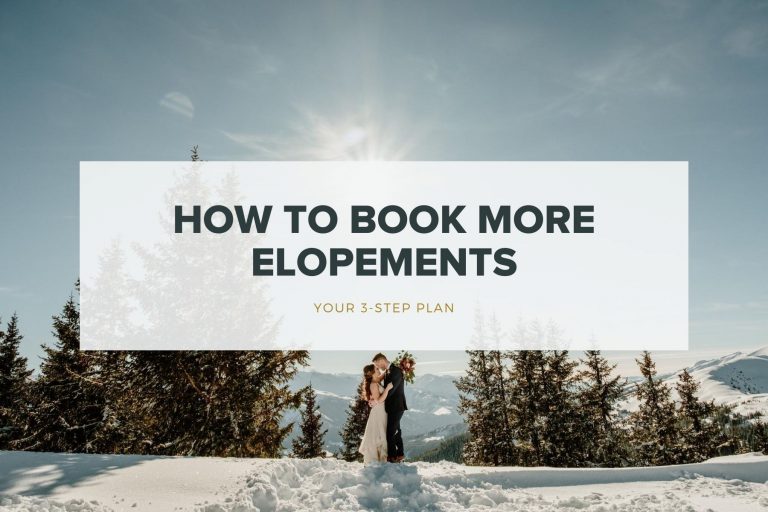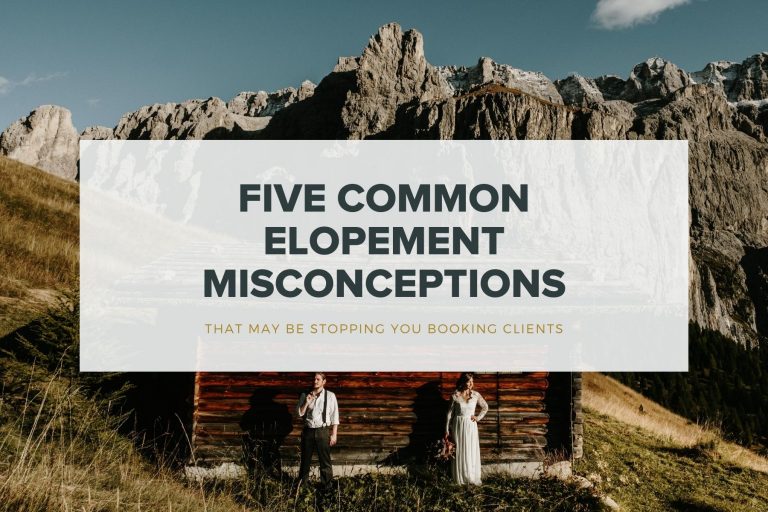How To Write A Blog For SEO
Search Engine Optimisation (or SEO for short) can be a pretty daunting topic if you are just starting out with it. When I talk to photographers about their blogging and SEO strategy in 1:1 sessions, there is often a lot of confusion and overwhelm. And I get it. SEO for photographers is a huge topic, with so much information out there.
When it comes to your blog, writing a post specifically for SEO doesn’t need to be daunting. In fact, it can actually be really straight forward if you have the right outline to follow.
In this blog post I want to share my top tips on how to write a blog post for SEO, as well as a rough blog post outline that you can use, so that you can stop letting perfectionism get in the way and start putting out content that will get you found on Google.

What Sort of Posts Should I Write For SEO?
Deciding what types of posts to create on your website that are more SEO-focused comes down to one main tactic – answering questions that you audience is asking (and by asking, I mean searching for answers online) and creating helpful content.
Blog Posts That Do Well in Search Results
The following types of blog posts can be great SEO-focused blog posts for photographers:
- “How To” Guides – e.g. “How To Choose An Elopement Dress”
- List Posts – e.g. “17 Best Wedding Venues in the Adirondacks”
- Location Guides – e.g. “Best Engagement Shoot Locations in Paris”
- Ultimate Guides – e.g. “How To Elope in Scotland”
Can you see a trend with all of the above types of posts? They are less focused on showing your skills as a photographer, and are instead written with the aim of providing valuable information. The benefit to you? The person searching not only gets their questions answered, but you come across as an expert in more than just photography.
How To Create An Informational Blog Post
Choose Your Primary Keyword & Related Keywords
When you’re creating an informational blog post, your want to be choosing one primary keyword. Your blog post is going to be optimised for this primary keyword. This should be a unique keyword that you’re not targeting on any other pages of your website, otherwise you risk having competing content.
You may also want to look at any related keywords that might be found in searches with a similar intent, and use these for your sub-headings.
Create Headings For Your Outline
I’m going to assume you have some basic knowledge about SEO, especially when it comes to headings (H1, H2, H3 etc)
If you are writing an informational blog post then your headings are going to form the outline of your post.
In a very basic structure, your post should look like this:
H1: Title
H2: Questions
H3: Answers
Your main heading will feature your primary keyword, while your sub-headings will be made up of related keywords. In reality, the post is going to look more like this:
H1: Title – e.g. Best Elopement Locations in Ireland
Body text: Introductory Paragraph – Why Ireland is a dream destination for elopements.
H2: Question 1 – How Do You Choose Your Elopement Location?
Body text: A short text explaining that there are some things you need to consider when choosing your elopement location in Ireland.
H3: Answer 1 – Time of Year
Body text: Answer in more detail
H3: Answer 2 – Ease of Access
Body text: Answer in more detail
H3: Answer 3 – Privacy & Seclusion
Body text: Answer in more detail
H2: Question 2 – What Are The Best Locations To Elope in Ireland?
Body text: Brief description of why this question is relevant to your reader
H3: Answer 1 – Location 1
Body text: Why have you chosen this location?
H3: Answer 2 – Location 1
Body text: Why have you chosen this location?
etc…
H2: Summary
Body text: Conclusion & Call To Action to contact you to enquire about booking an elopement in Ireland
Add & Optimise Images
With informational posts, you can use images to support the text, but they shouldn’t distract too much from it. Re-name your images to make sure the image title is relevant, as well as adding in Alt text too.
Images should be in low resolution (72 dpi) resized for your blog width. They can be further optimised using a plugin such as ShortPixel.
Meta Description & URL
The Meta Description is the short description you see under the post title in search engine results. Make sure you add a meta description that makes people want to read your post and includes your keyword.
Your URL or slug can also be optimised to include your keyword.
Internal & External Links
The final thing you can add to your post are internal and external links.
Internal links can send readers to related content, and help search engines to better understand your area of expertese.
External links can send readers to external resources that you trust and recommend. These could be links to venues, other vendors or any other related sources.

Should You Optimise All Blog Posts For SEO?
Not everything you post on your photography website’s blog is going to be aimed at ranking in search results. Some posts that you might create could be purely for the purpose of showing your work (such as blogging your previous weddings), while others are going to be aimed at people who are going to Google to search for a particular topic.
Blog posts that are not written with SEO in mind, such as showcasing weddings, can be set as “No Index” so that they aren’t competing with better optimised content that may have the same keywords.
Side note: Some photographers turn their featured weddings into optimised blog posts, by writing a guide related to what’s happening in the photos, instead of an account of the day. A popular example is a guide to getting married at that location. This is a legitimate strategy for blogging, but since many photographers don’t take this approach, I’m not going to address it in this article or we’d be here all day. 😉