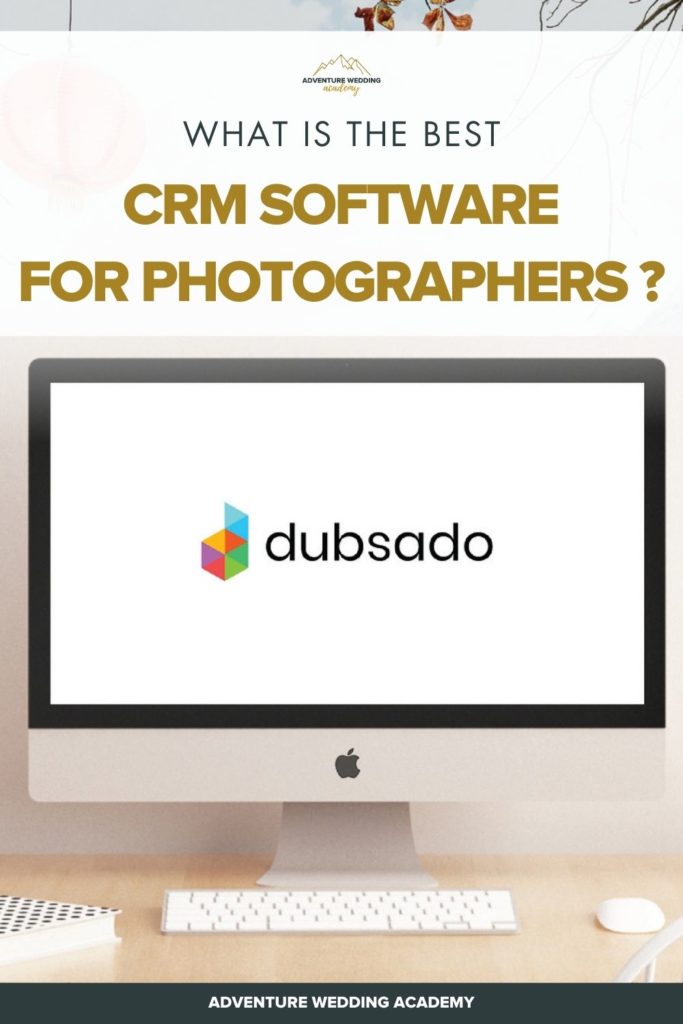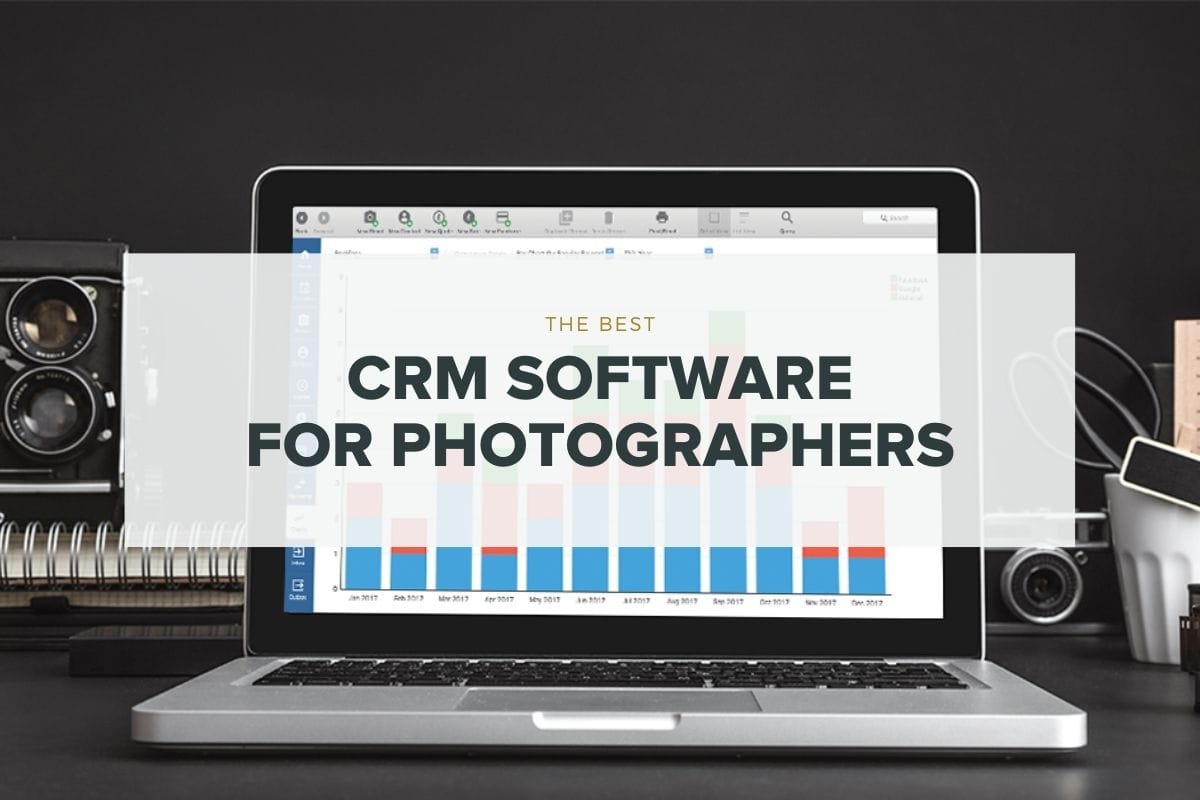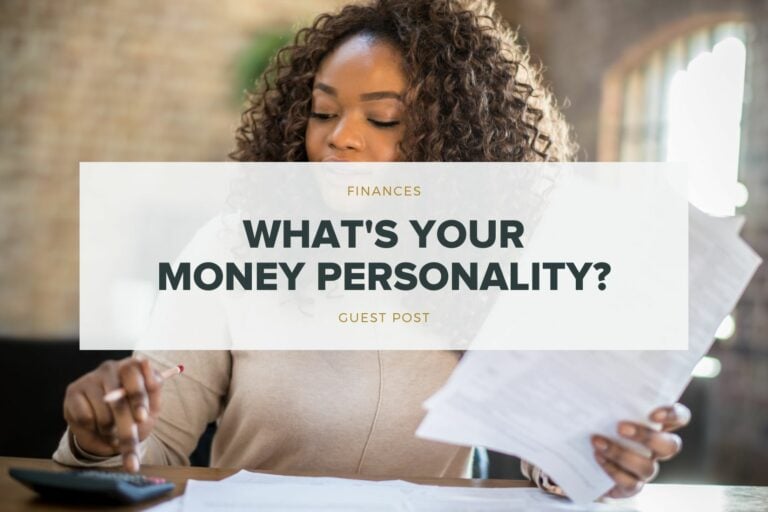The Best Studio Management CRMs for Photographers for 2025
What is a CRM?
CRM stands for ‘Customer Relationship Management’ software, also referred to as Studio Management Software when it’s specifically for photographers and creatives.
For this article, I wanted to ask the wider elopement photography community their thoughts too, and while Dubsado and Studio Ninja came out as the clear favorites, there were a number of CRMs for photographers that stood out for different reasons. I asked in my Facebook group which platforms people used and for some quotes about why they had chosen a particular platform.
From the poll in the group, this was the breakdown of CRMs that the photographers used:
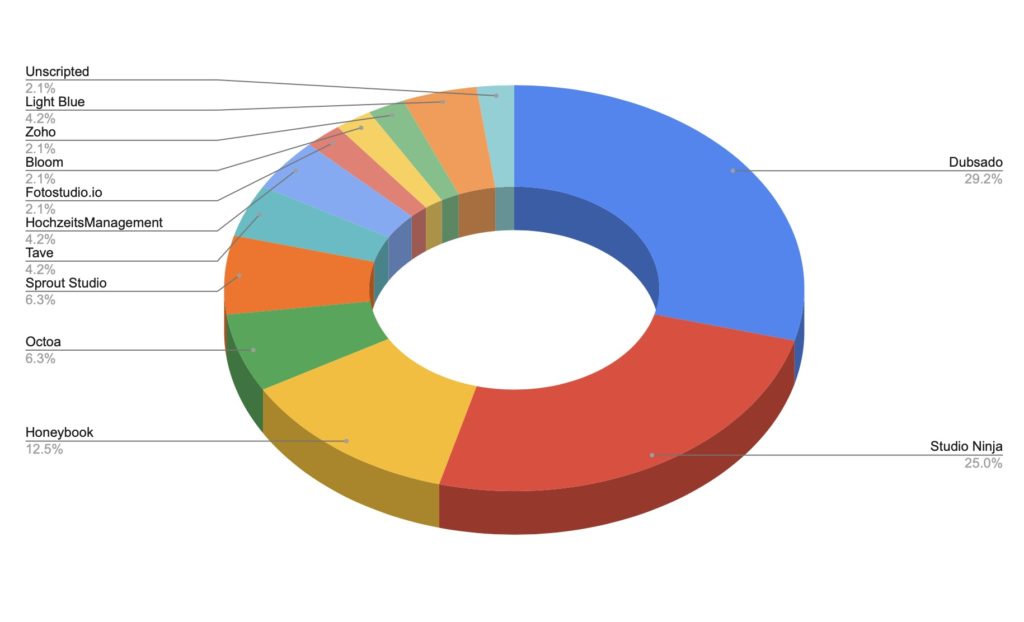
Do you need a CRM for your photography business?
When I first started my photography business I didn’t use a CRM. Instead, I used Google Docs and sheets. When I only had 5 clients it wasn’t too hard to copy and paste names and addresses onto invoices or manually send contracts via digital signing programs like Adobe. But as my business grew, having everything in different places started to slow me down. Then the EU introduced the new GDPR data protection laws, and I decided that using a CRM was not only going to help speed up my workflow, but it would also make sure I was compliant with these new privacy laws.
CRM software lets you automate many of your processes in one platform, which means you can save so much time. Not only does it save you time, but it can hugely elevate the client experience you deliver too.
CRM software should help you streamline your processes so that you can save time on admin work and spend more time doing the things that you love to do. Some of the key features that you should expect to see in a CRM include:
- Lead Capture & Management
The ability to capture the data from new inquiries and trigger an inquiry response workflow - Invoicing & Payments
Send invoices, accept payments through payment services such as Stripe or PayPal and keep track of outstanding balances. - Calendar Sync
Bookings get automatically added to your Google or iCalendar. No risk of double bookings. - Email & Contract Templates
Save hours writing the same emails & contracts. Have all your templates saved and you only need to edit what’s relevant to your clients. - Workflows
Track the progress of each client workflow to make sure that you never miss a step. Automate regular check-in emails or set up reminders to let you know when important deadlines are coming up. - Questionnaires
Gather all of the information you need from your clients in questionnaires that you can refer back to at any time. - Cloud backups of important documents
Not only does your CRM allow to to create and send all of these documents, but most are online software, which means that everything is saved online. This means you shouldn’t need to keep additional copies of important documents on a second backup device.
Other additional features that you may want in a CRM:
- Proposals & Quotes
- Customization options for branding
- Option to sync with email & calendar
- Appointment scheduler
- Integration with bookkeeping software
- Integration with an online gallery
- Automation
- Time tracking
- Expenses tracking
- Client Portal
- Timeline creator
- Mobile app
- Multiple languages
- Multiple currencies
- Email marketing capabilities
- Online gallery integration
- Compliant with EU data protection laws (GDPR) if your business or clients are in Europe
What is the best CRM software for photographers?
Choosing the right CRM software for your photography business will depend on your specific needs, as well as your budget. In the last few years, a few European CRMs have launched into the market to address the issue that many photographers have had with the complicated VAT rules as many of the non-European CRMs didn’t do a very tidy job of handling this in their invoicing options.
Many of the most popular CRMs have almost identical features, as you can see from this comparison table below:
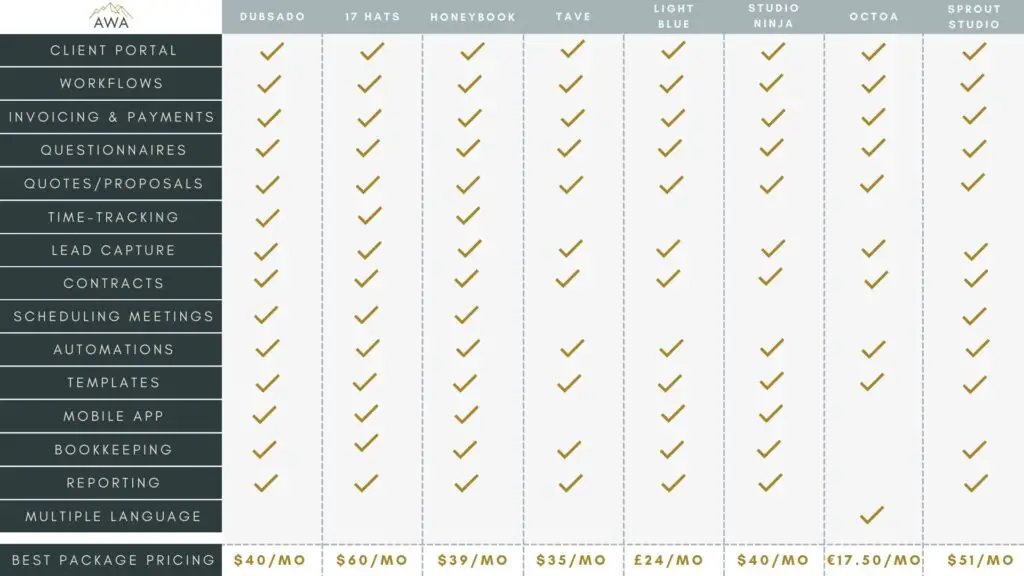
Let’s take a look at some of the main CRMs for photographers in a little more detail, starting with my personal favourite:
My Top Recommended CRM for Photographers
Dubsado – My Favorite CRM
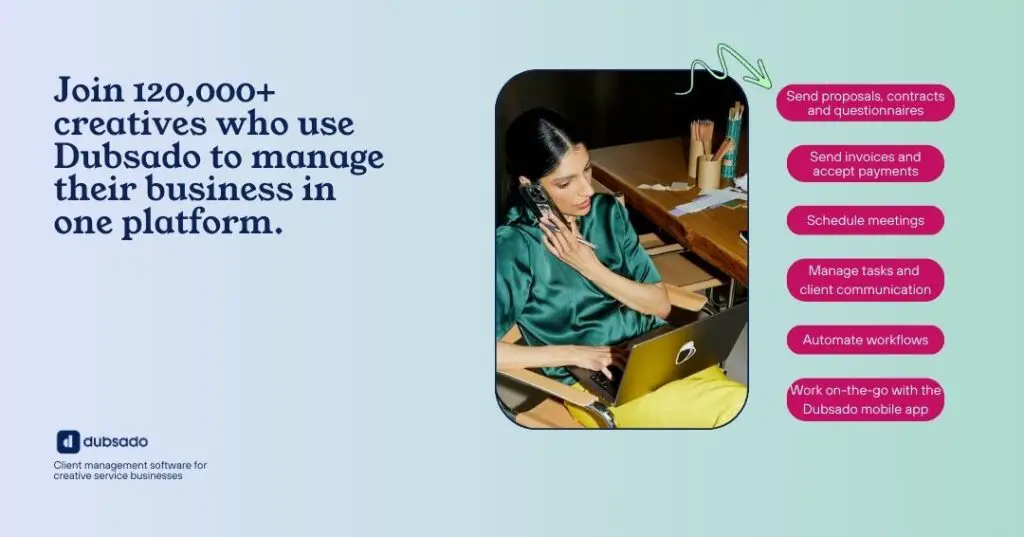
Overview:
Dubsado is a pretty advanced CRM system for small business owners, not just photographers. Dubsado is packed full of features that can help make your client workflows seamless and professional. One of its distinguishing features is its advanced workflows and automation, so you can go above and beyond for your clients with very little extra effort. It’s also one of the most customisable CRMs allowing you to make everything from Dubsado match your branding.
Pros:
- Email tracking
- Appointment scheduler
- Advanced, automated workflows
- Mobile App
- Customisable to match your branding
Cons:
- Can be overwhelming to set up
- Workflow emails don’t automatically send to both clients
- EU VAT rules can make invoicing more complicated
What photographers are saying about Dubsado:
I’ve been using it for about three years. There’s a bit of a learning curve and I honestly haven’t even scratched the surface on what it’s capable of. The basics such as sending contracts and invoices is pretty easy to set up. I used both Shootproof and Honeybook before this. Shootproof just wasn’t as comprehensive as I wanted it to be and Honeybook is about twice the price of Dubsado. I love that it’s so customizable. I can add my own colors, and themes, set up proposals, etc. Honestly, I don’t think there’s any feature I would want that it doesn’t have. ~ Tabitha Corinne Photography
My Hot-Take:
Dubsado is also my preferred CRM for my photography business. I’ve tried and tested most of them at this point, and have even been offered free subscriptions to other software, but I’ve always ended up coming back to Dubsado (as a paying customer) because I’ve been disappointed in every other CRM I’ve tried. For me what sets Dubsado above its competition is the incredible workflows you can create. It lets me create a client experience where they feel like I’m in regular contact with them (despite 99% of the emails being from a fully automated workflow).
Price: From $20 a month – Get 20% off with the code wildconnections
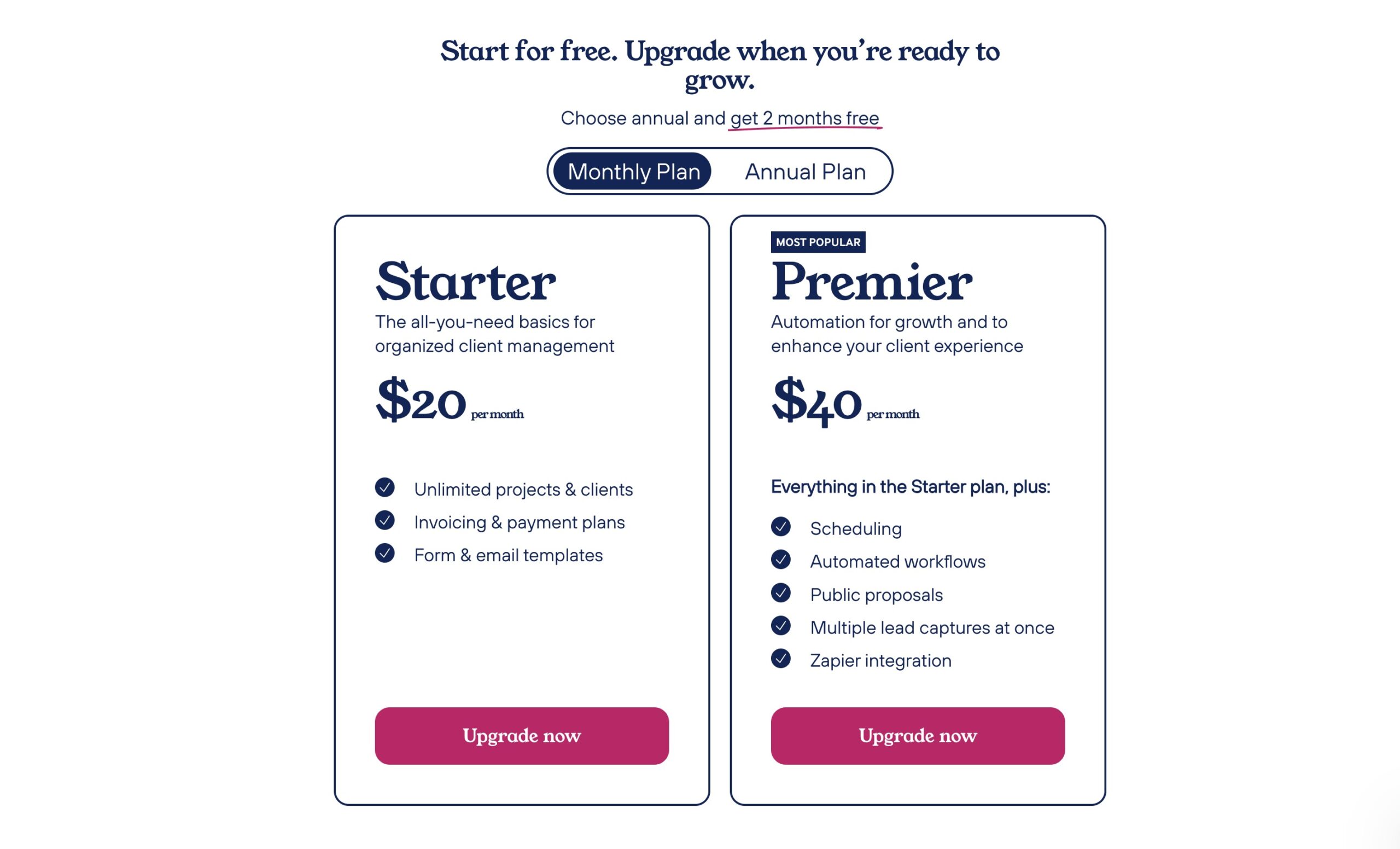
Studio Management with Image Delivery Functionality
Sprout Studio
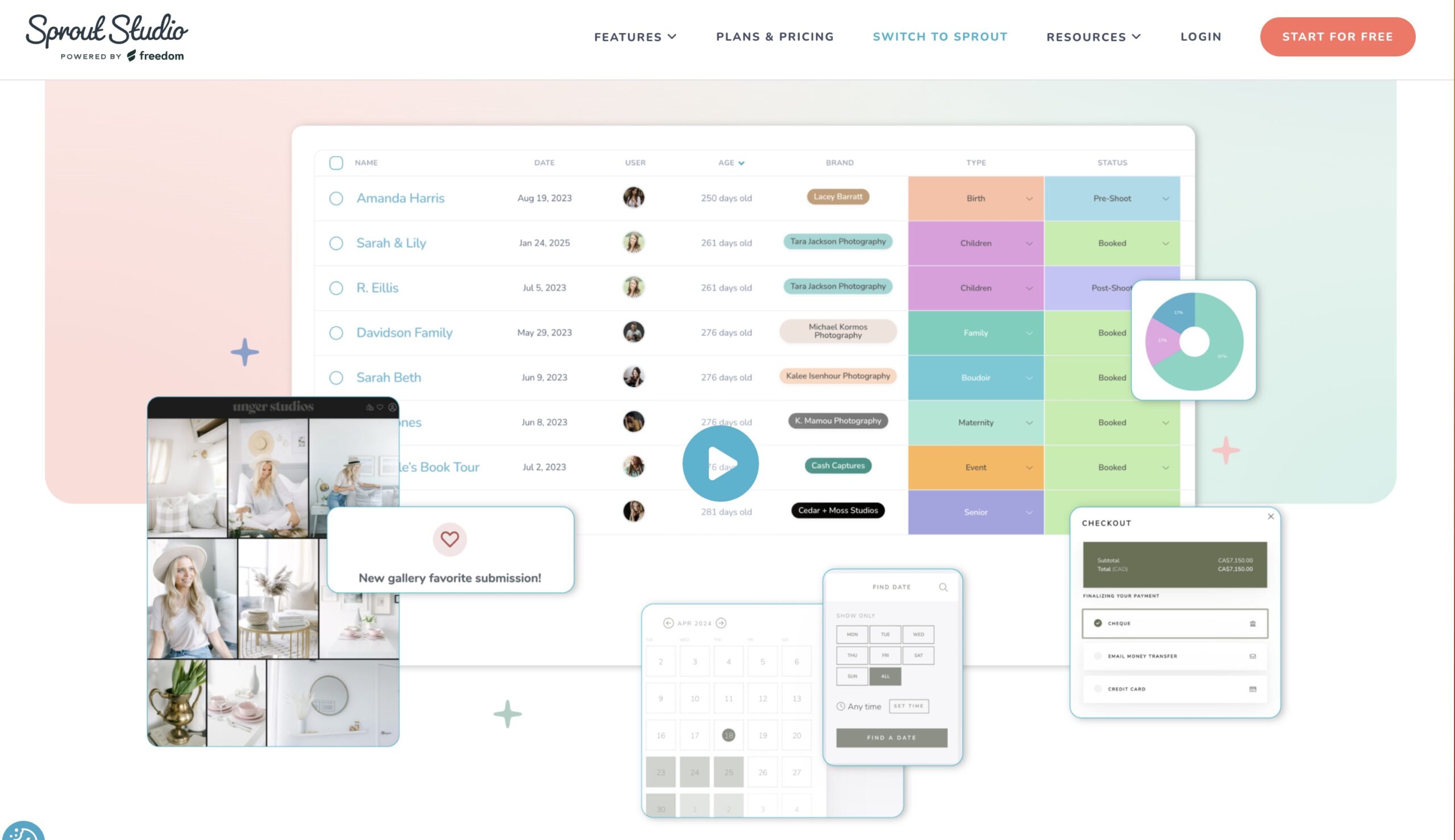
Overview:
Sprout Studio is a great option for photographers who are looking to combine all of the functions of a CRM software with online galleries, and marketing and sales tools too.
Pros:
- Includes online galleries & print shop options
- Album proofing
- Email marketing
- Mileage tracking
Cons:
- The best features are only available with the top plans
- Print shop is self-fulfil only
What photographers are saying about it:
Sprout Studio has honestly changed the way I run my business! It does pretty much everything including galleries, email marketing, scheduler, album proofs… I love that everything is in one place for me and my clients, and I’ve had loads of clients tell me they were super impressed with how easy it was to book! ~ The Unscripted
Price: from $19 a month
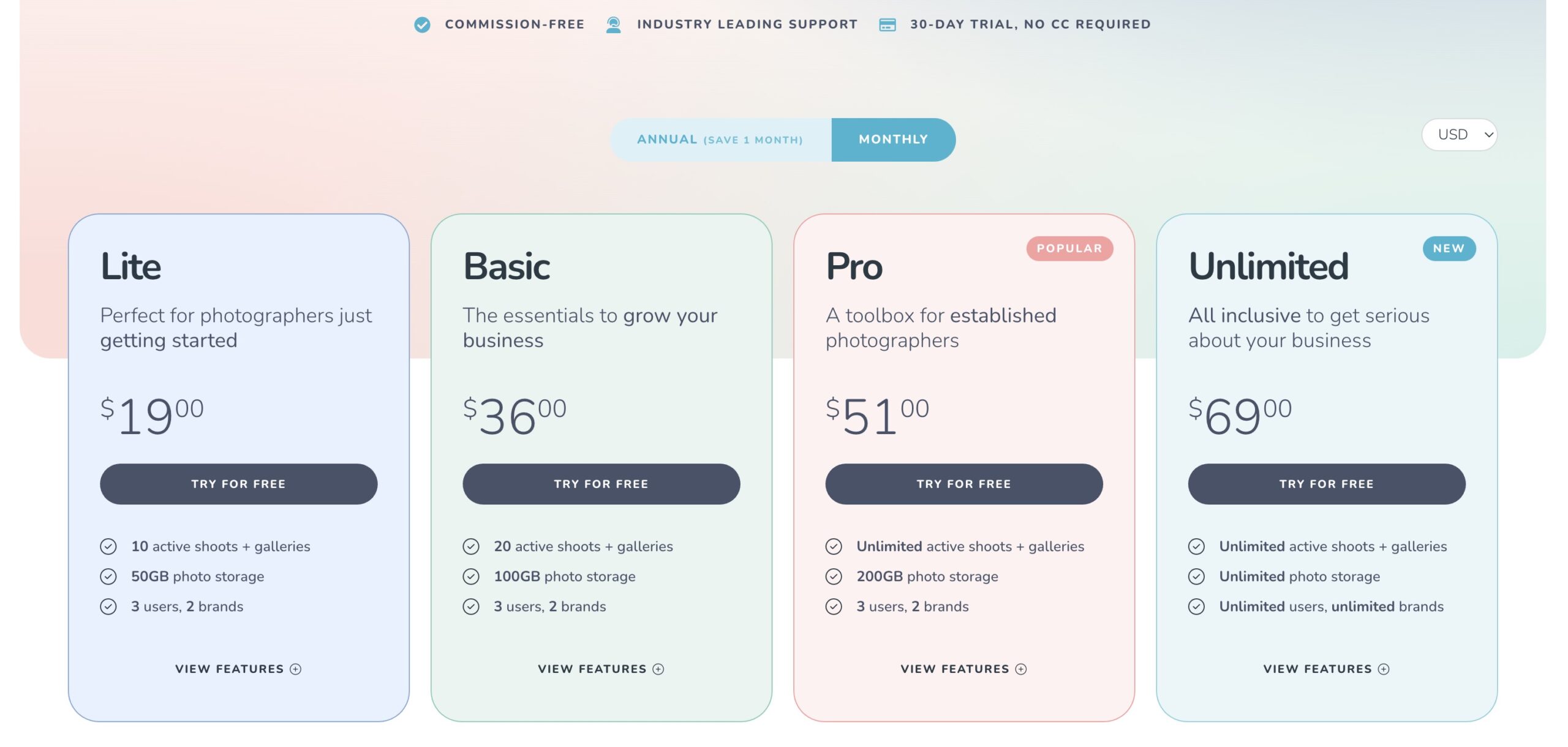
Pixieset Studio Manager
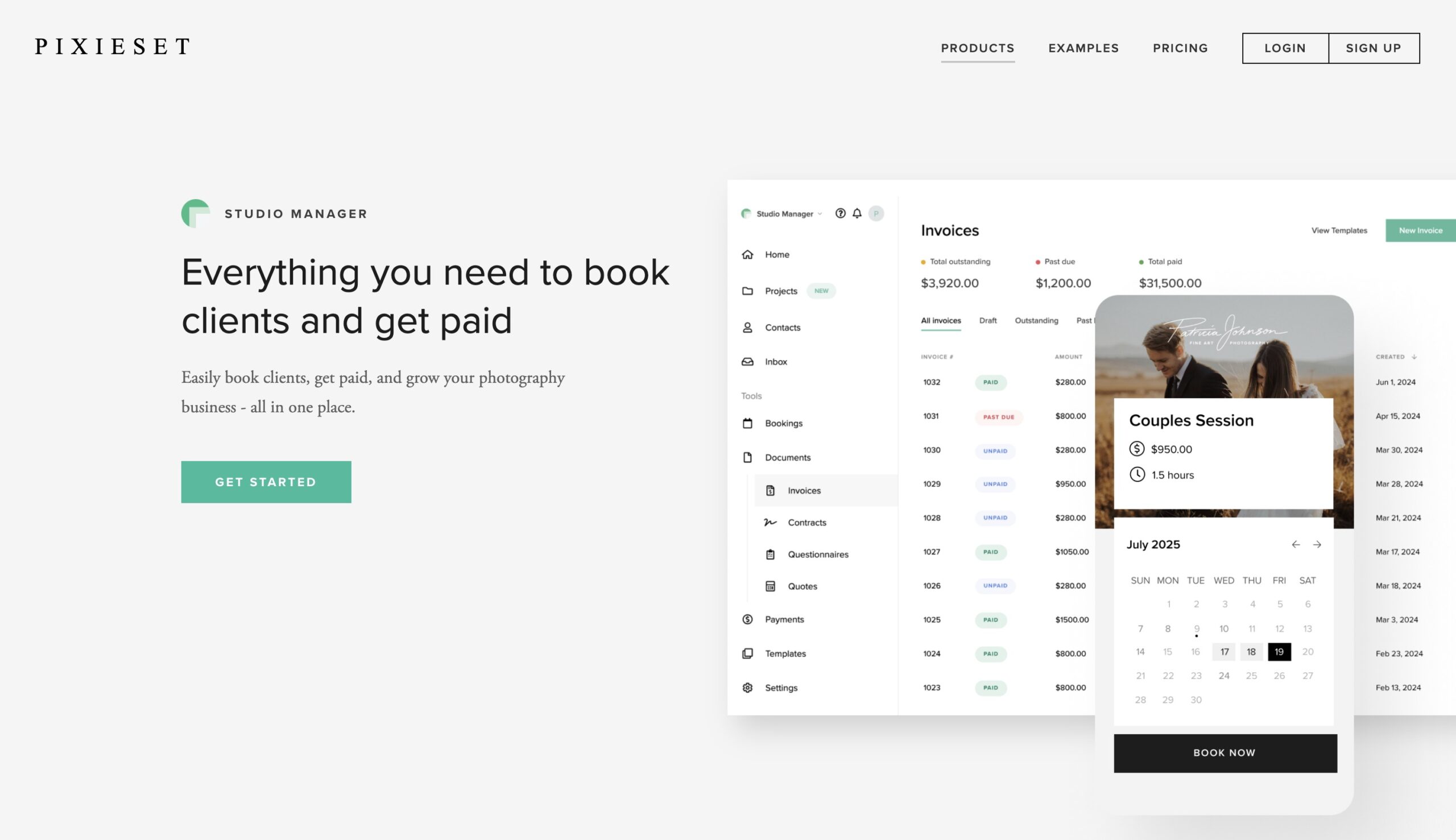
Overview:
Pixieset had a great reputation as one of the best online gallery providers for photographers. But in the last couple of years, they have also branched out to offer websites and a CRM, offering photographers a one-stop shop for everything they might need to run a smooth and efficient business.
Pros:
- Pixiset Suite offers website, galleries and CRM under one subscription
- Beautiful online galleries with integrated store
- Clients can easily book and pay for sessions with the Studio Manager
Cons:
- Fairly basic compared to many CRMs
Price: Free Studio Manager option (but with limited functionality). All Apps Suite from $28 a month.
My Hot-Take:
For the CRM alone, I would not sign up for Pixieset Studio Manager. However, when you look at their whole “Pixieset Suite” which includes all of their apps, including galleries with an online store, a website and the CRM, it’s very competitive and definitely worth considering.
Picsello
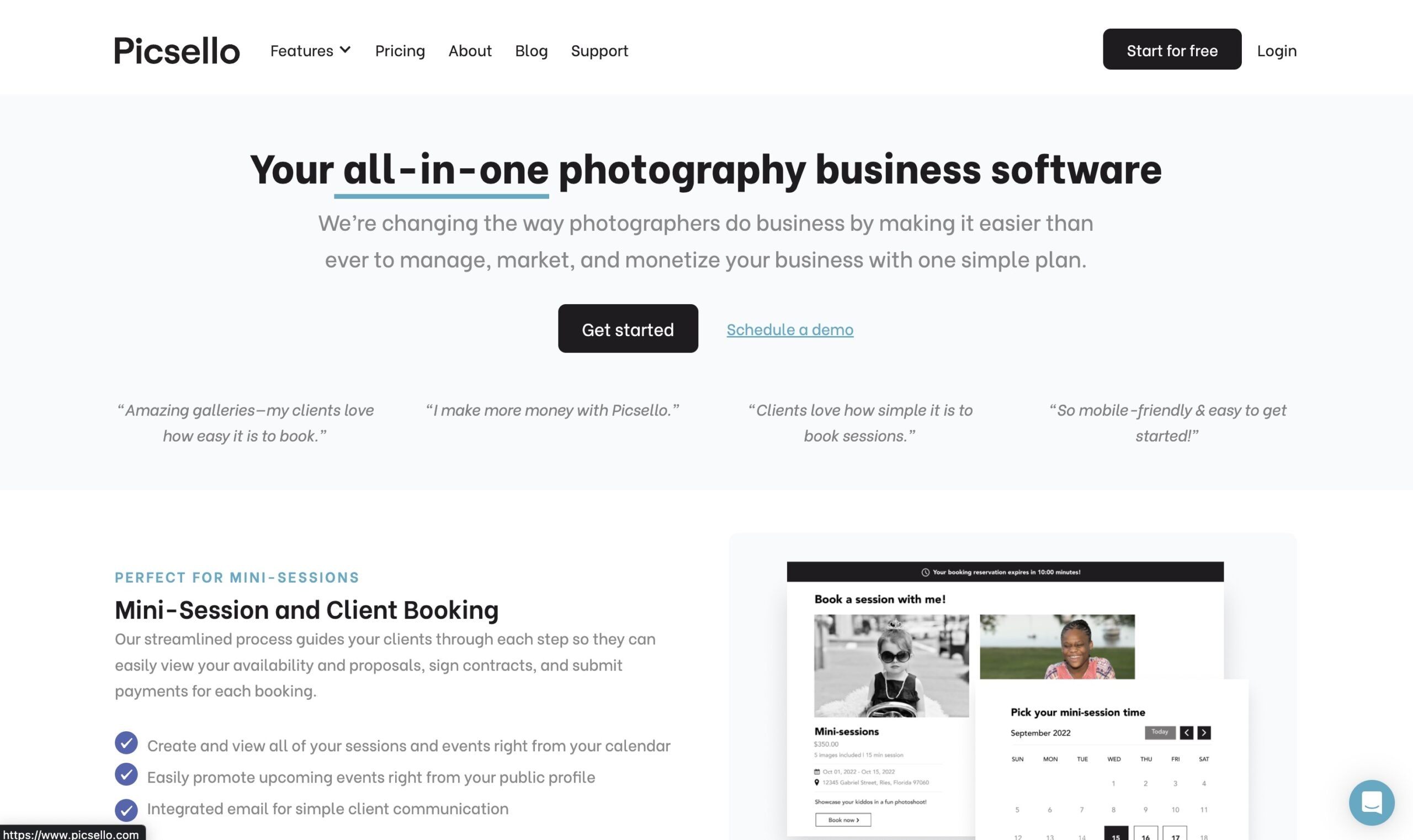
Overview:
Picsello is an all-in-one software platform built specifically for photographers to help them market, manage, and monetize their businesses. For studio & portrait photographers, especially those running mini sessions, this could be the perfect option. While the platform is quite simple compared to many of the others mentioned in this article, it does offer some features that are ideal for photographers looking to streamline their booking process, gallery delivery and print sales all in one place.
Pros:
- Great canned responses for challenging client questions
- Integrated galleries with print shop
- Unlimited gallery storage
- Mobile responsive so you can work on the go
- Inbuilt calendar allows clients to book & pay for their own sessions
Cons:
- Only billing currency is $USD
- No Workflows
- Only linked to 1 US-based lab
Price: $35 a month
Get 30% OFF for the first 12 months with the code AWA30OFF
Bloom
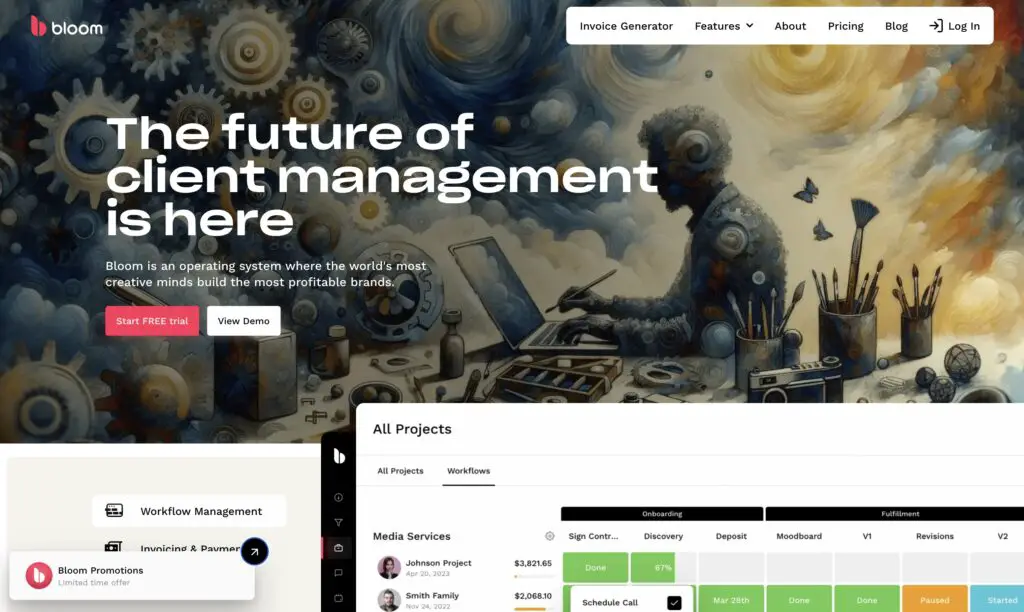
Overview:
Bloom is a CRM tailored to independent artists. Unlike many complicated CRMs, Bloom stands out with a design that is highly intuitive and easy to use. In addition to the standard CRM functionality, Bloom uniquely features a website chat function, a website portfolio, and even an image delivery function.
Pros:
- Includes online galleries for image delivery
- Modern payment options including Venmo & Apple Pay
- Live website chat function
- Option to pass payment processing fees on to clients*
* In some countries it is illegal to pass on payment fees such as credit card charges to customers – check the rules where you live
Cons:
- Gallery options are basic compared to stand-alone online gallery options.
What photographers are saying about it:
I’ve technically been a customer for a bit over 2 years but it took a while before they added Euro’s, so in practice a bit longer than a year. It was very easy to set up. Before Bloom I tried ShootZilla, Honeybook and I think the 3rd one was Lightblue (but I’m not entirely sure), I didn’t like them. I love being able to have clients sign and pay automatically. The forms are great and being able to organise email templates. I thought I’d love the messenger function too. But I removed it after a couple months because it slowed down my website, most messages weren’t potential clients and the ones that were were price shoppers extraordinair (who didn’t read anything on my website or else they hadn’t started the chat). So I was better off without it. There’s lots of things I don’t use though (a website and image delivery for example), so that’s fine. It’s not like I really miss it, because I can create something myself within the current options. But if I have to name something it was missing, than maybe templates for automated print sales like pic-time has. ~ Wit Photography
Price: from $7 a month
Unscripted
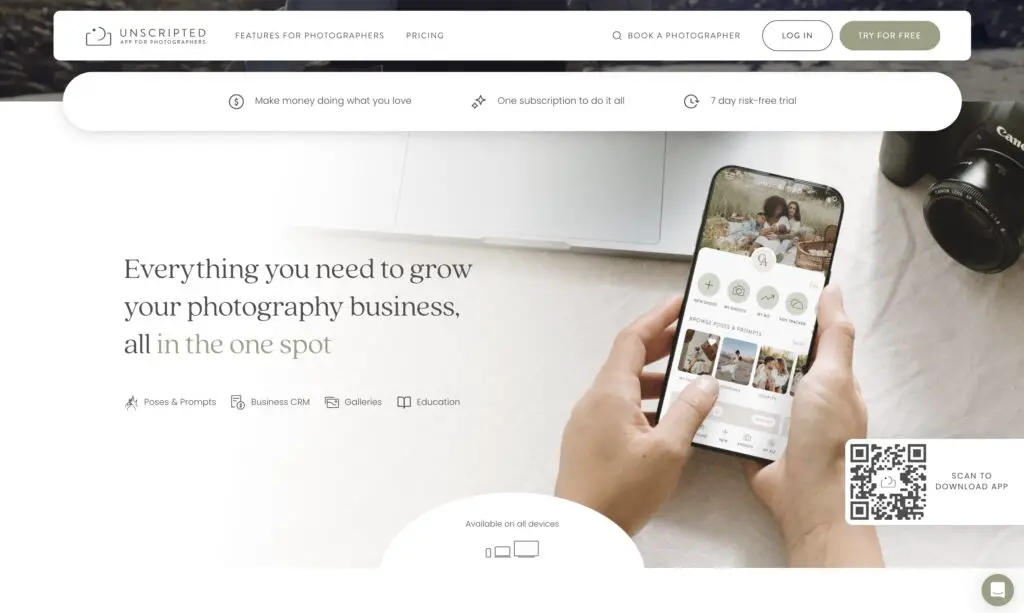
Overview:
Unscripted is known for its mobile app that can give you posing prompts when you’re feeling stuck for inspiration. Now they also offer a CRM and online galleries so you have one tool for all of your main business needs. It also has a stong community focus, with a job board and photographer collaboration board.
Pros:
- Relatively cheap price
- Additional features such as posing prompts and sun tracker
- Lifetime subscription option
Cons:
- Gallery options are basic compared to stand-alone online gallery options.
What Photographers Are Saying About Unscripted:
I recently signed up for the Unscripted lifetime access mainly for the wide range of helpful posing tips and planning tools within the app. Personally, it is an added bonus that they offer a Client Management System. In terms of handling client communication (including questionnaires, contracts and invoicing), I would have loved to have a desktop option (not to mention, clarity on whether or not it adheres to the data protection laws (GDPR) in Europe). Referencing back to questionnaires, it is rather handy that templates are made available for different types of sessions: e.g. weddings, couples/engagements etc…And as a person who loves checking off a list, I do appreciate that customizable checklists for photoshoots are also made available. The ability to add a timeline with the option to set a push notification is rather convenient. In my opinion, Unscripted will only further develop and get better. They even recently announced that they are adding editable guides to send out to booked clients! ~ Aida Glowik
Price: From $17 a month
Studio Management with Online Gallery Integration
Táve
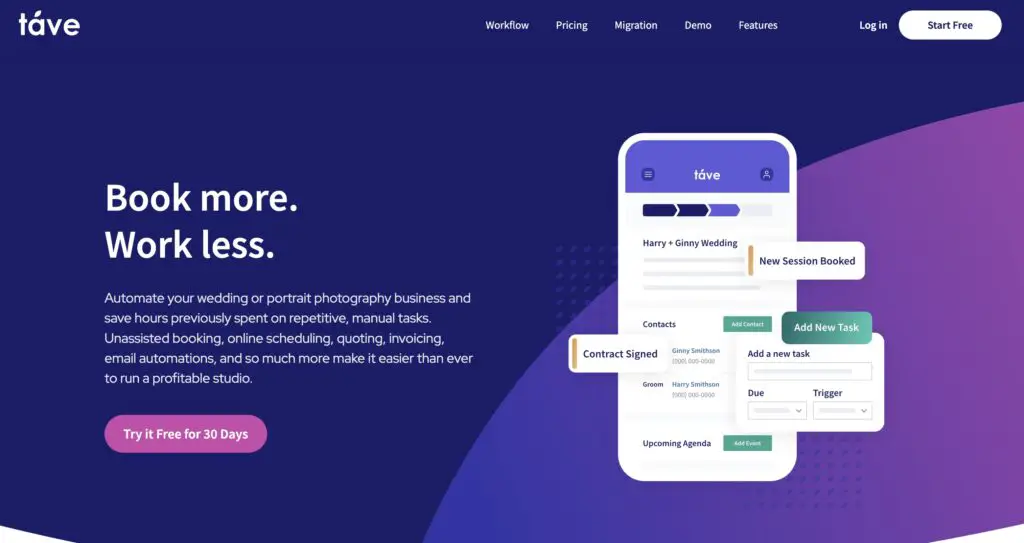
Overview:
The online gallery company ShootProof created their own CRM, Táve. Táve markets itself as the most customizable CRM for photographers. It offers advanced reporting options such as booking trends, and links to ShootProof galleries which means any print sales are tracked. The true power of Táve is realized when you connect their individual features together to create repeatable workflows that cut out hours of manual work each week.
Pros:
- Great reporting features
- Integrates with ShootProof galleries
Cons:
- No Quickbooks integration (possible via Zapier)
- Styling not as customizable as some of its competitors
Price: From $22.49 a month
Studio Ninja
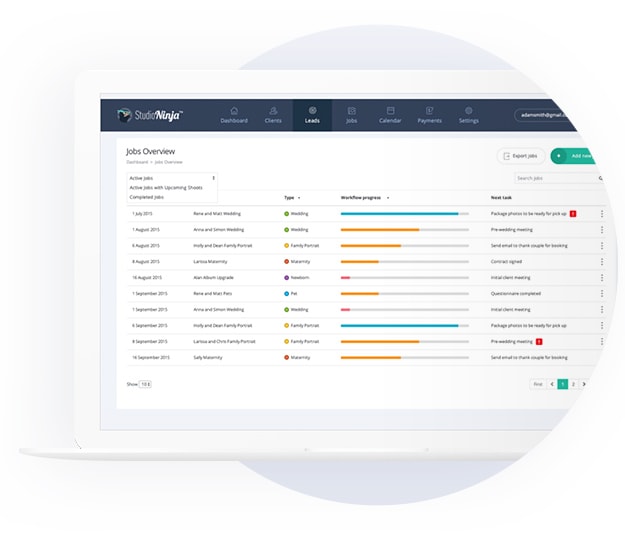
Overview:
Studio Ninja is a CRM created by photographers for photographers. The interface is simple to use and has all the main features you would expect from studio management software. Studio Ninja is an end-to-end client management software designed for busy photographers. Extremely user-friendly, it takes less than 30 minutes to set up. Increase your bookings with customizable workflows, automated emails, and easy payment plans.
Pros:
- Email tracking
- Shootproof integration
- User friendly & easy to set up
Cons:
- No appointment scheduler
- Workflow automations are quite basic
- VAT invoicing can be problematic
What photographers are saying about Studio Ninja:
I’ve been using Studio Ninja for 4 Years. It was very easy to set up. I did not need to use the support docs for set-up as it’s very simple and intuitive. By far the easiest CRM to get going. Previously, I have tried LightBlue, Dubsado and Click-Up, and Studio Ninja is by far the best for a wedding photographer. The simplicity is great, but it has enough features to be really valuable. The workflow feature is a great way of automating communication with clients. The only feature I wish it had was multiple contact forms. ~ Karen Julia Photography
My Hot-Take:
I was offered a really good deal to switch to Studio Ninja, but for me it was too limiting in what it could do after coming from Dubsado. For photographers who haven’t used any kind of CRM before, I definitely see that Studio Ninja can be an extremely valuable tool, but for me it didn’t allow me to re-create the sophisticated workflows and enhanced client experience that I was able to create with Dubsado.
Price: from $16 a month
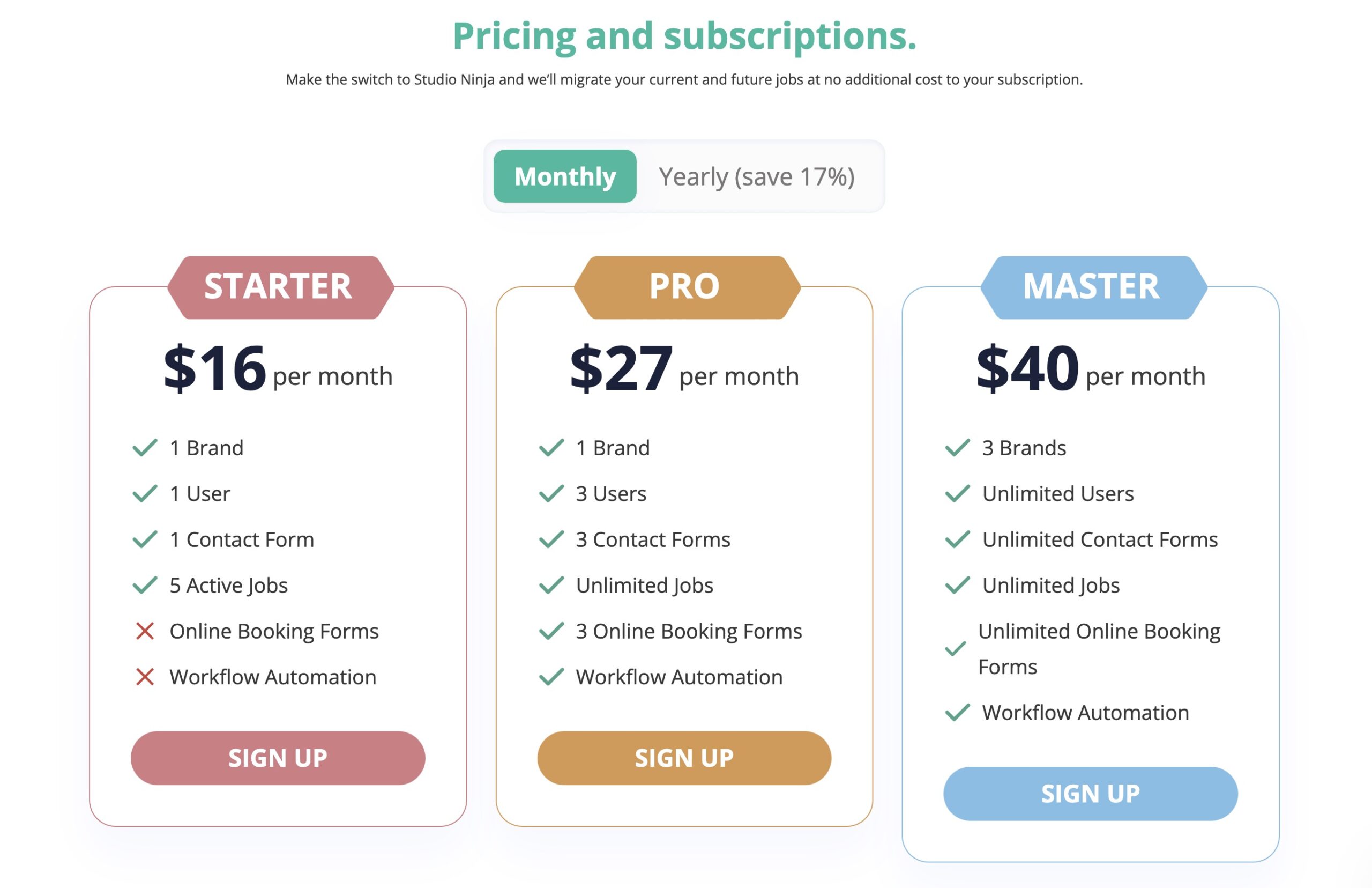
17 Hats
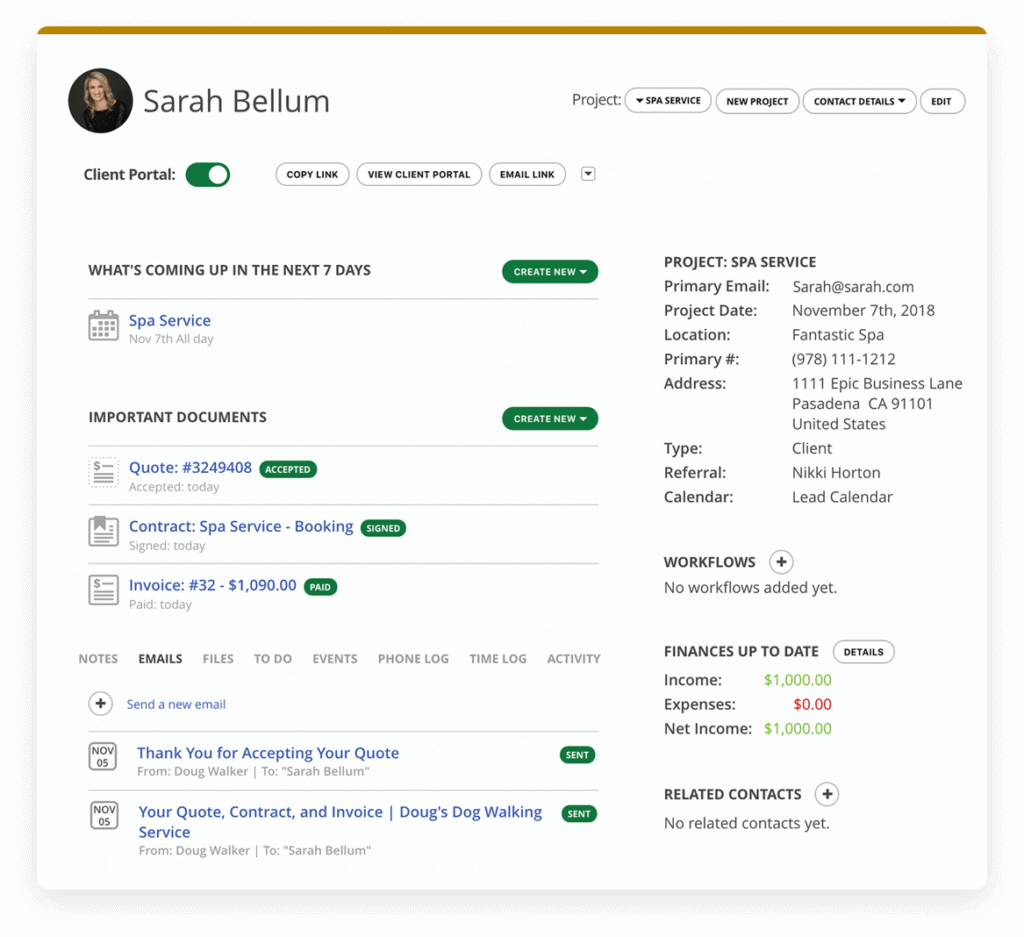
Overview:
17 Hats was the CRM that I used prior to Dubsado, and since I moved away, it’s had a major update. It offers all the main features that you would want to see from a CRM for photographers and small business owners, and it’s easy to learn your way around.
Pros:
- Shootproof galley integration
- Time tracking
- Automated workflows
- Mobile app
Cons:
- European invoicing & tax is complicated
- Expensive
Price: from $60 a month
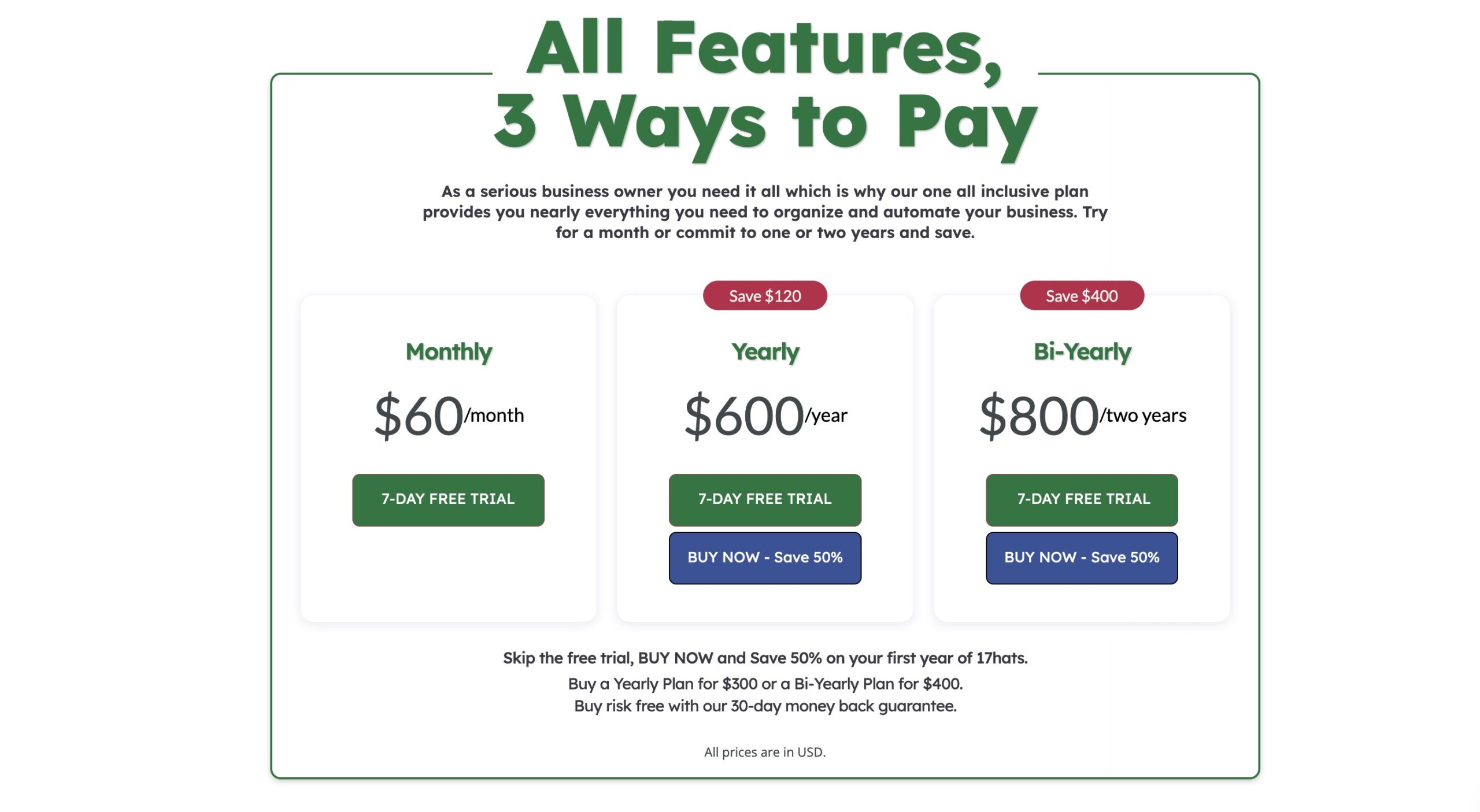
My Hot-Take:
I think 17Hats has become a really sophisticated CRM that would certainly make my life as a photographer a lot easier. It’s features have become as sophisticated as some of it’s major competitors like Dubsado. The main thing that would make me hesitate to sign-up if I was starting out – the price.
Light Blue
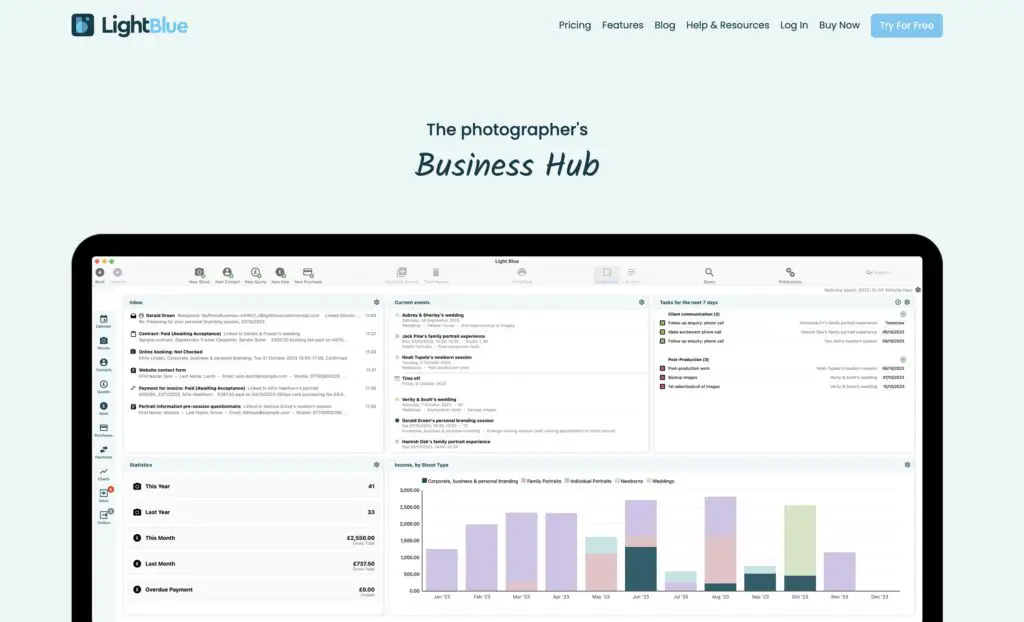
Overview:
As well as all the usual things you’d expect from a CRM for photographers – task management, diary, contracts, forms, questionnaires, invoicing with payment plans, expenses, Light Blue also has powerful reporting and analytics tools that help you to get a really useful overview of your business, remove the guesswork and feel less frantic. You can keep all of your communication in one place. Emails and text messages are centralized and linked with the right record, so you’re not franticly searching in different places for information. You can also plan your adventure with the schedule & request features in the shoot screen so you can clearly see & share the timeline with your clients.
Pros:
- Advanced reporting options
- Pic-Time & Shootproof Gallery Sales Integration
- Timeline tool
- Software can be used offline
- Tailored to the UK market
Cons:
- Not as user-friendly as other CRMs
- Styling not as customisable as some of its competitors
- Tailored to the UK market
What photographers are saying about Light Blue:
I’ve been using Light Blue for 9 years. It was super easy, install and input client data and my own templates for invoicing, I never needed to change anything! My favourite feature is being able to just use my own templates in order to speed up responses such as sending invoice and contracts easily
~ Christopher Ian
Price: From £24 a month – Use code Adventure21 to get 25% off your first 6 months with Light Blue.
Other Studio Management CRMs for Photographers
Honeybook
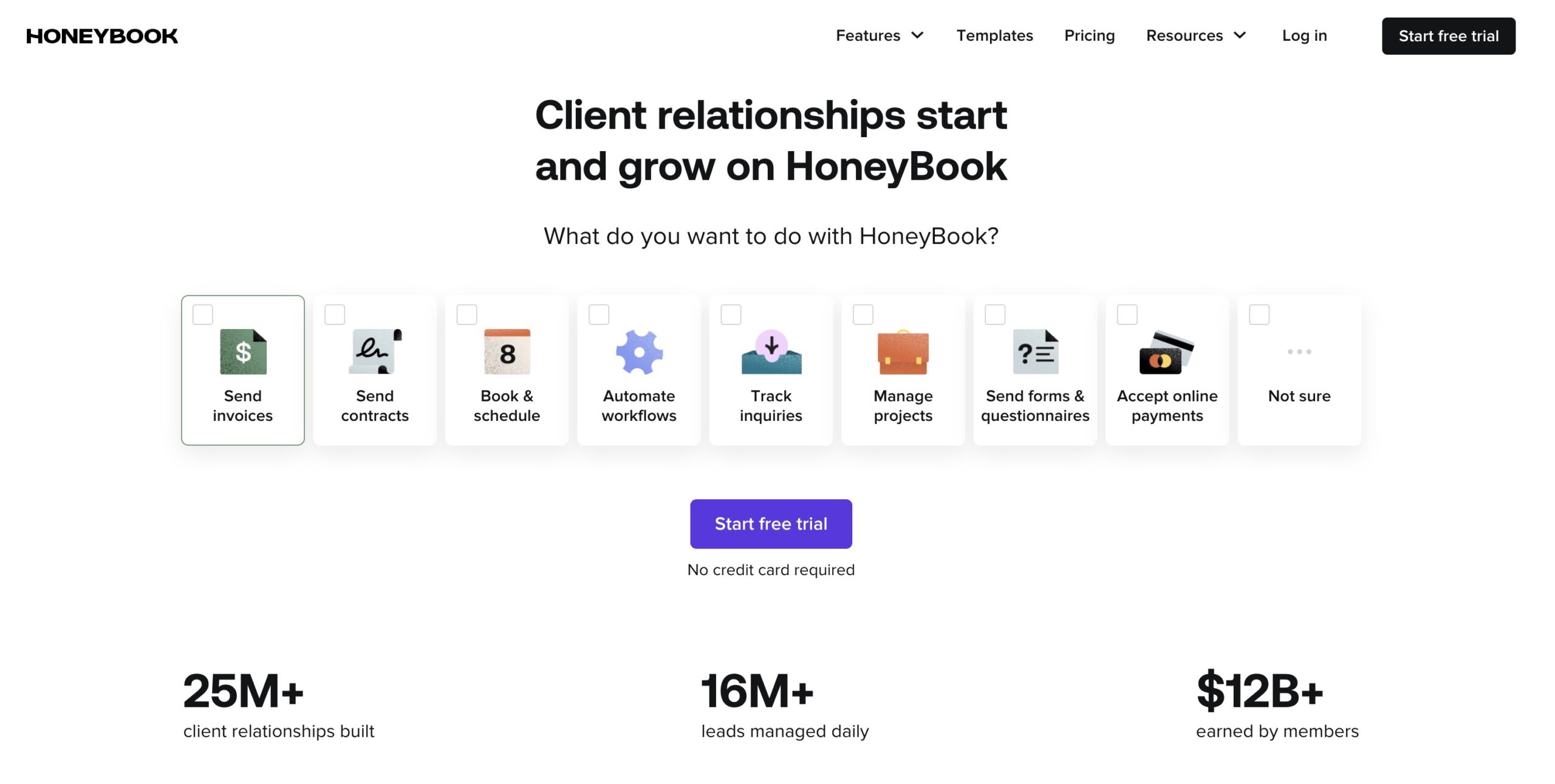
Overview:
Honeybook is an all-in-one end-to-end software with a state-of-the-art mobile app that allows you to handle bookings, payments, reports, and pretty much everything you need in order to run your photography business.
Pros:
- Fully customisable branding
- Advanced automated workflows
- AI Email writing assistant
- Loads of integrations with other software
Cons:
- Most expensive CRM
- USA & Canada only
What photographers are saying about Honeybook:
I use HoneyBook, I’ve been using it for 5 years. After I watched a few videos in the help section it was VERY easy to set up! I have tried others and I found them to be confusing or didn’t have the same amount of features. My favourite feature is the automated workflow. I wish I was able to send client galleries but that’s not a huge issue for me. ~ Allie Knulls Photography
Price: from $36 a month
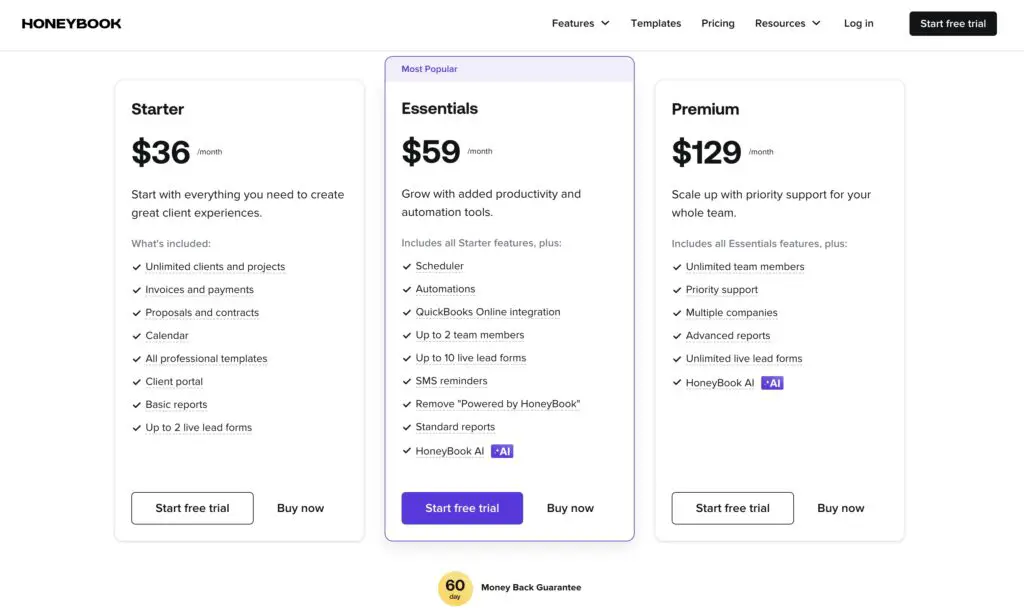
CRM Software Tailored to European Photographers
Fotostudio.io
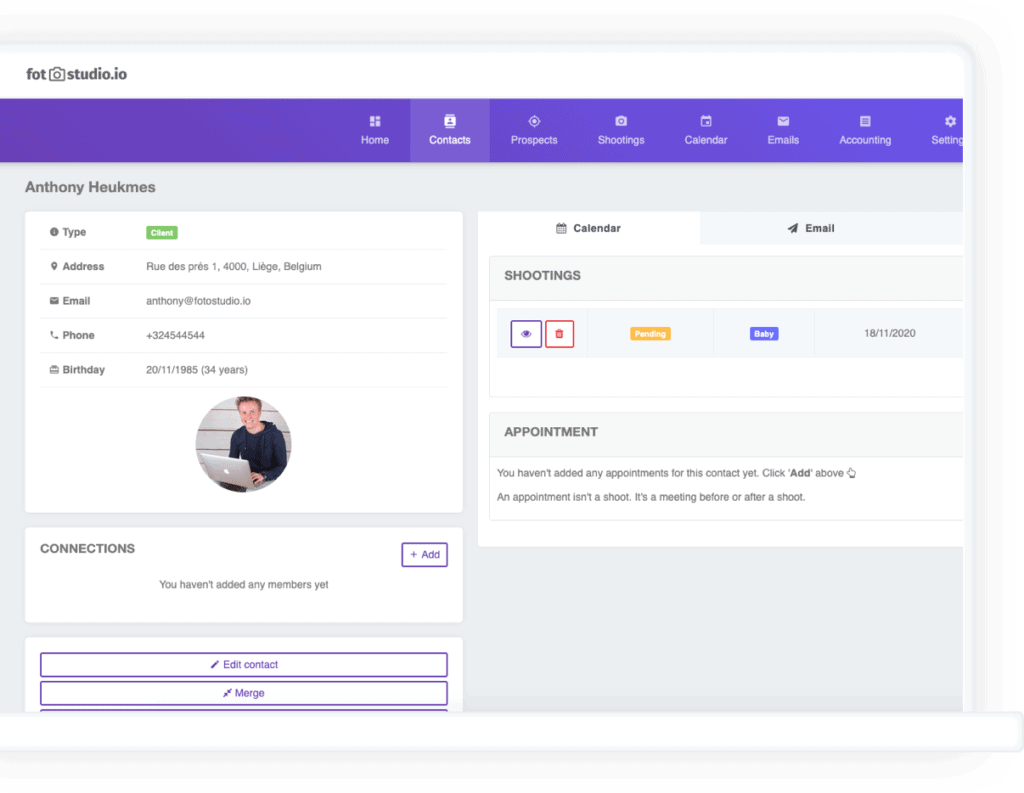
Overview:
Fotostudio.io is a CRM aimed at photographers in Europe. It supports multiple languages, brand identities and integrated galleries that allow clients the option to order prints.
Pros:
- Multiple brand identities possible under 1 account
- Multiple languages
- Easy setup for complicated EU VAT rules
Cons:
- Workflows not as sophisticated as platforms like Dubsado
- Customisation options are not as vast as some other CRMs.
What photographers are saying about Fotostudio.io:
I recently switched from Dubsado after having issues with invoicing and European VAT. Whilst Fotostudio doesn’t have the customization options or sophisticated workflows that I had in Dubsado, I’m very happy with it. I work under different photography brands, and I can create different branding within a single account which is great. I also love that I can set it up in Dutch as the primary language, as that is where my primary client base is from. ~A Tale of Two Lovers
Price: From €24 a month
Octoa
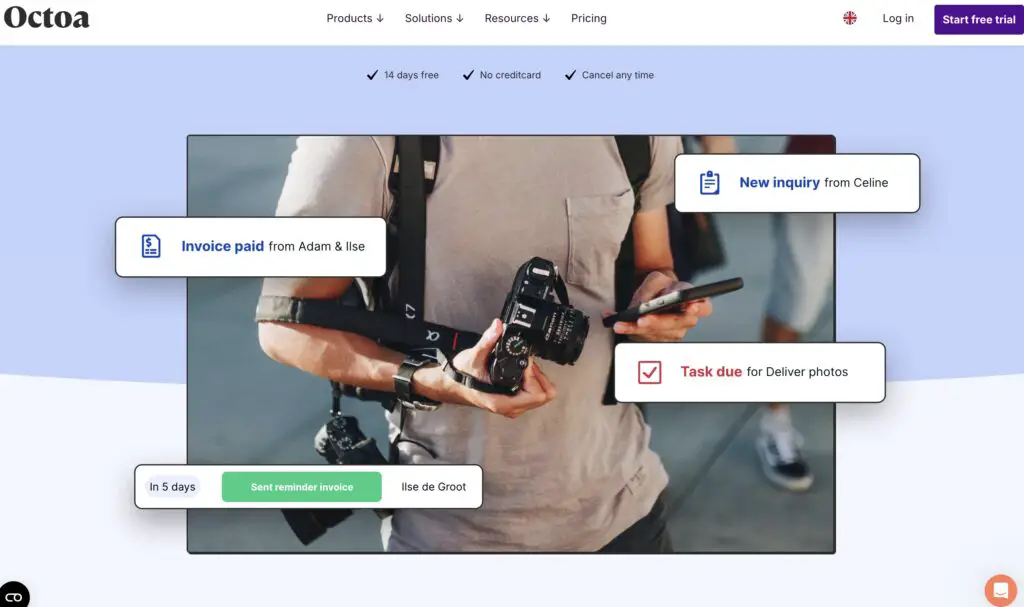
Overview:
A CRM tailored to the European market. One of the big benefits of Octoa is the ability to set different languages based on the project, not just for the overall program, as well as having the ability to invoice in multiple currencies.
Pros:
- Optimised for European market and tax laws
- Multiple language options
- Easy to setup and use
Cons:
- Workflows & automation fairly basic
What photographers are saying about it:
We’ve been using Octoa as our main CRM since last September and we are happy with it! It is super super easy to set up. They have a quick setup process and some video explanations too. Using a Flothemes website it is possible to buy also an extension to transfer directly the data from your contact form on the website directly into the Octoa’s projects. Very easy and efficient!We tried Studio Ninja but were not fully happy with that. I simply love how easy is to customize proposals, having templates for almost everything and the email tracking feature to have a feedback if the client opens email and checks the proposal! I’d love they to add a calendar feature to have an easy way to access bookings and inquiries. ~ Yidaki Studio
Price: from €17.50 a month – Save 40% with the code “adventureweddingacademy”
Which CRM should you choose?
Any CRM is going to be better than no CRM, and one you get used to working with one, you’ll wonder how you ever lived without one. You’ll save so much time once you start working with templates and automating workflows.
My personal favourite is Dubsado. Over the years, I’ve tried many CRMs. I’ve even been offered free accounts on other platforms to tempt me away from Dubsado. But I always ended up going right back. For the way I run my business, it has everything I need. The sophisticated workflows have elevated my client experience and streamlined my business like no other software I’ve tried.
Try Dubsado free and save 20% your first year using the code: wildconnections
However, taking my own personal preferences aside, most of the ones I’ve mentioned in this article have very similar functionality. Most of them also offer a free trial. So my advice would be to pick your top two or three based on what you want them to do, and on your budget, sign up for a free trial, and take them for a test drive. Once you’ve got a feel for which one works best for you and your business, then go with that one and build your workflows into it. It’s not impossible to change your mind and migrate at a later stage, but it can slow you down as you re-learn how to use a new platform. It’s best to take a bit of time to look forward to when you’re going to be at your busiest times of the year and think about how the CRM will assist you in saving time and making sure nothing gets missed as your business grows and flourishes.
Related Reading
Save this post