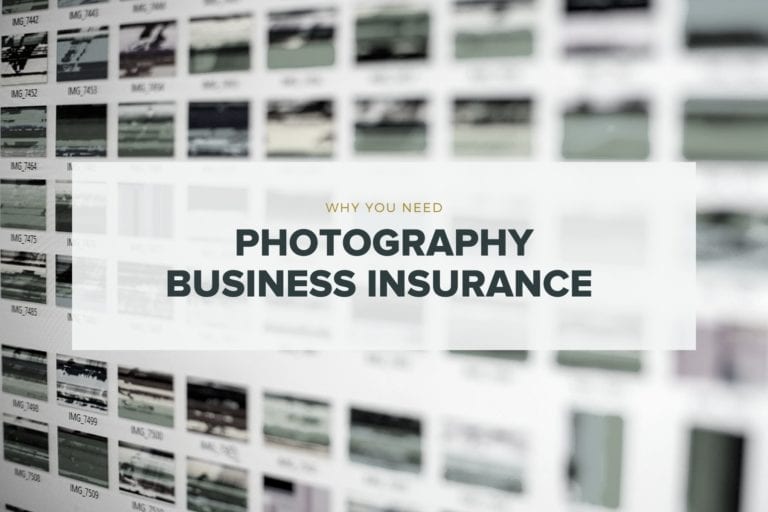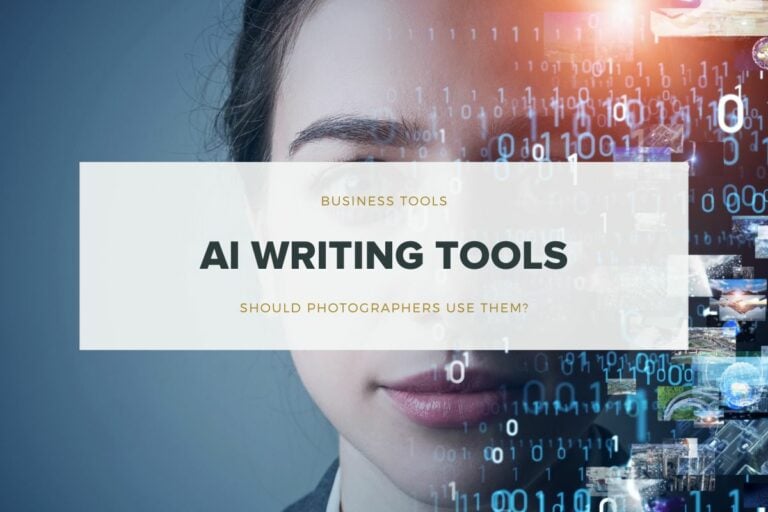The Best MacBook Laptops for Photographers & Videographers in 2024
If you are a photographer or a videographer, you might be looking for a laptop that can handle your photo and video editing needs, either as your primary machine, or as your travel laptop. You want a machine that is fast, reliable, portable, and has a great display. But with so many options available, how do you choose the best MacBook for photographers?
After 10 years of service, my original MacBook Pro which has been with me since I started my photography business, stopped being able to update. This means I can no longer run some of the latest software versions on it, making it sadly no longer suitable for work. That meant it was time to get a newer model. But with all the options out there, it was a little confusing what machine was “good enough” for what I needed it to do, without being overkill (as we all know Apple products aren’t cheap).
Since I’ve just had to do this research myself, I decided to create a blog post explaining the different options and what I think is the best MacBook for photographers and videographers in 2024 with as little “tech jargon” as possible.
This article will compare the different MacBook models that are suitable for photo and video editing and explain what features you should look for. We will also give you some tips on optimizing your MacBook for better performance and battery life.

What are the main features to look for in a MacBook for photo and video editing?
Regarding photo and video editing, you should pay attention to four main features:
- Processor
- Memory
- Storage
- Display
Let’s look at these in a bit more detail:
Processor
The processor, or chip, is your laptop’s brain. It defines how fast your laptop can run multiple programs, process large files, and render complex effects. The processor also affects your laptop’s battery life and heat.
The latest MacBook models use Apple’s own chips, called M1, M2, and M3. These chips are based on a different architecture than the previous Intel chips, offering better performance, efficiency, and compatibility with Apple’s software and devices.
For photo and video editing, you want a processor with a high speed, many cores, and a large cache size. The cache size is the amount of memory that the processor can access quickly without having to access the main memory. The more extensive the cache size, the faster the processor can access and process data. The M1 chip has a speed of 3.2 GHz and a cache size of 12 MB. The M2 chip has a speed of 3.5 GHz & a cache size of 24 MB. The M3 chip has a speed of 3.7 GHz and a cache altitude of 36 MB, making the fastest chip yet.
You then also have “Pro” and “Max” options for the chips, which offer additional boosts in speed & performance.
Which M3 Chip Should You Choose?
The whole range of Apple’s M3 chips are far superiour to anything that’s come before, offering unrivalled speed and performance. However, depending on what you plan to do with the machine, you may want to consider the faster M3 Pro or fastest M3 Max for an additional performace boost.
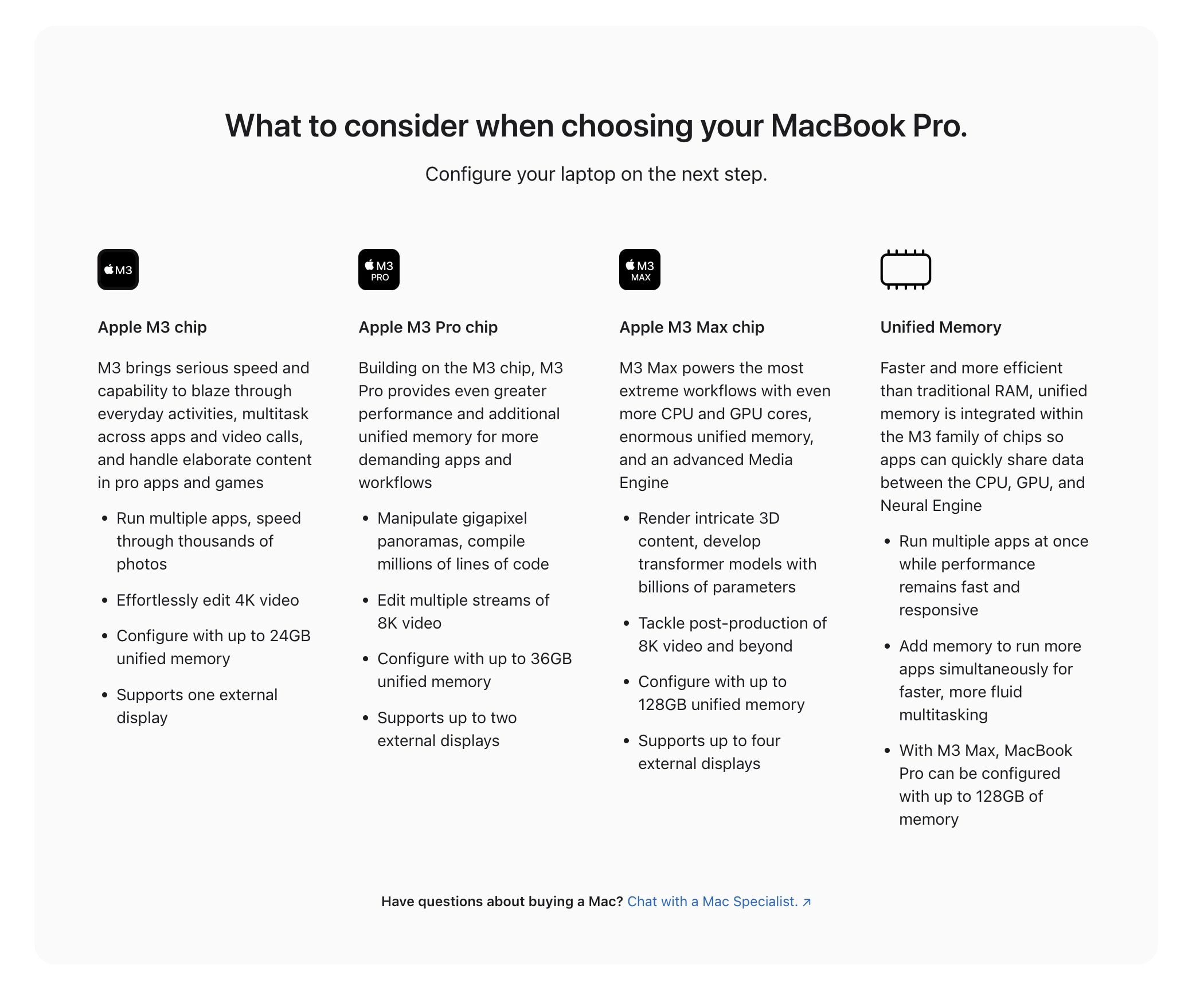
You can learn more about the different versions of the M3 chip in this article.
Memory
Memory, or RAM, is the quick storage space that your laptop uses to run programs and store data. The more memory your pc has, the more programs you can run at the same time and the faster your laptop can switch between them. Memory also affects the performance of your photo and video editing software, especially when you work with large files or multiple layers.
The more memory your laptop has, the better. However, the memory size is not the only factor that affects the performance. The memory speed and the memory type also play a role.
For photo and video editing, you want a memory with a high size, a high speed, a high bandwidth, and a high bus width. For photographers, I would recommend a memory of at least 16 GB, to run Lightroom and Photoshop, but more is recommended as many software programs are only getting larger and more demanding.
The minimum memory speed you should look for is 2133 MHz, but 2666 MHz or more is recommended. The minimum memory type that you should look for is DDR4, but LPDDR4X or LPDDR5 is recommended. The minimum memory bus width that you should look for is 64-bit, but 128-bit is recommended.
It’s also worth noting that the processor you choose will also have an impact. The newest M3 Pro and Max chips require less RAM for processing than older chips.
Storage
The storage, or SSD, is your laptop’s endless storage room to store your files and programs. The more storage your laptop has, the more files and programs you can store and the faster your laptop can access them. Storage also affects the performance of your photo and video editing software, especially when you work with large files or multiple projects.
The storage size is calculated in gigabytes (GB) or terabytes (TB), which indicates how much data your laptop can store permanently. The more storage your computer has, the better. However, the storage size is not the only factor affecting performance. The storage speed and the storage type also play a role.
For photo and video editing, you want storage that is high in size, high speed and has a high interface. The minimum storage size that you should look for is 256 GB, but 512 GB or more is recommended. The minimum storage speed that you should look for is 500 MB/s, but 1 GB/s or more is recommended. The minimum storage type that you should look for is SSD, but NVMe SSD is recommended. The minimum storage interface that you should look for is PCIe, but PCIe 4.0 is recommended.
Display
The display, or screen, is the visual interface that your laptop uses to show you your images and videos. The quality of the display affects how accurately you can see the colors, details, and contrast of your photos and videos. The display also affects the comfort and productivity of your photo and video editing workflow.
For photo and video editing, you want a display with a high resolution, a high brightness, a wide color gamut, a high color accuracy, and a high contrast ratio. Both the MacBook Pro and MacBook Air models have amazing displays, and both are certainly good enough for most editing requirement, but the Pro does offer slightly higher specs.
The size of display that’s best for you comes down personal preference and intended use. If you’re intending this to be your main editing computer, you may want to go with the largest screen available, which is the 16″ MacBook Pro. However, if you plan to use the machine mainly for travel, or with an external monitor, you may prefer something slightly smaller, such as the 14″ MacBook Pro, for better portability.
What are the best MacBook laptops for photographers in 2024?
Based on the features and the factors that we discussed above, here are some of the best MacBook laptops that you can buy for photo and video editing in 2024:
MacBook Pro 16-inch (M3 Max, 2024)
This is the ultimate MacBook for photo and video editing, as it offers the best performance, display, and connectivity. It has a 16-inch Liquid Retina XDR display, Apple M3 Max chip with 14‑core CPU, 30‑core GPU, 16‑core Neural Engine, 36GB unified memory (upgrades available), 1TB SSD storage (upgrades available), and up to 15 hours of battery life.
Price from: $3,499
MacBook Pro 14-inch (M3 Pro, 2024)
This is a great MacBook for photo and video editing, as it offers a balanced performance, a stunning display, and versatile connectivity. It has a 14-inch Liquid Retina XDR display, Apple M3 Pro chip with 11‑core CPU, 14‑core GPU, 16‑core Neural Engine, 18GB unified memory (upgrade to 36GM available), 512GB SSD storage (upgrade to up to 4TB available) and up to 12 hours of battery life.
Price from: $1,999
MacBook Air 15-inch (M3, 2024)
This is a good MacBook for photo and video editing on the go, as it offers a beautiful display, good performance, and a long battery life in a thinner and lighter body. It has a 15.3-inch Liquid Retina display with True Tone, Apple M3 chip with 8-core CPU, 10-core GPU, 16-core Neural Engine, 16GB unified memory (with the option to upgrade to 24GB) and 512GB SSD storage (with the option to upgrade to up to 2TB), and up to 15 hours of battery life.
Price from: $1,699
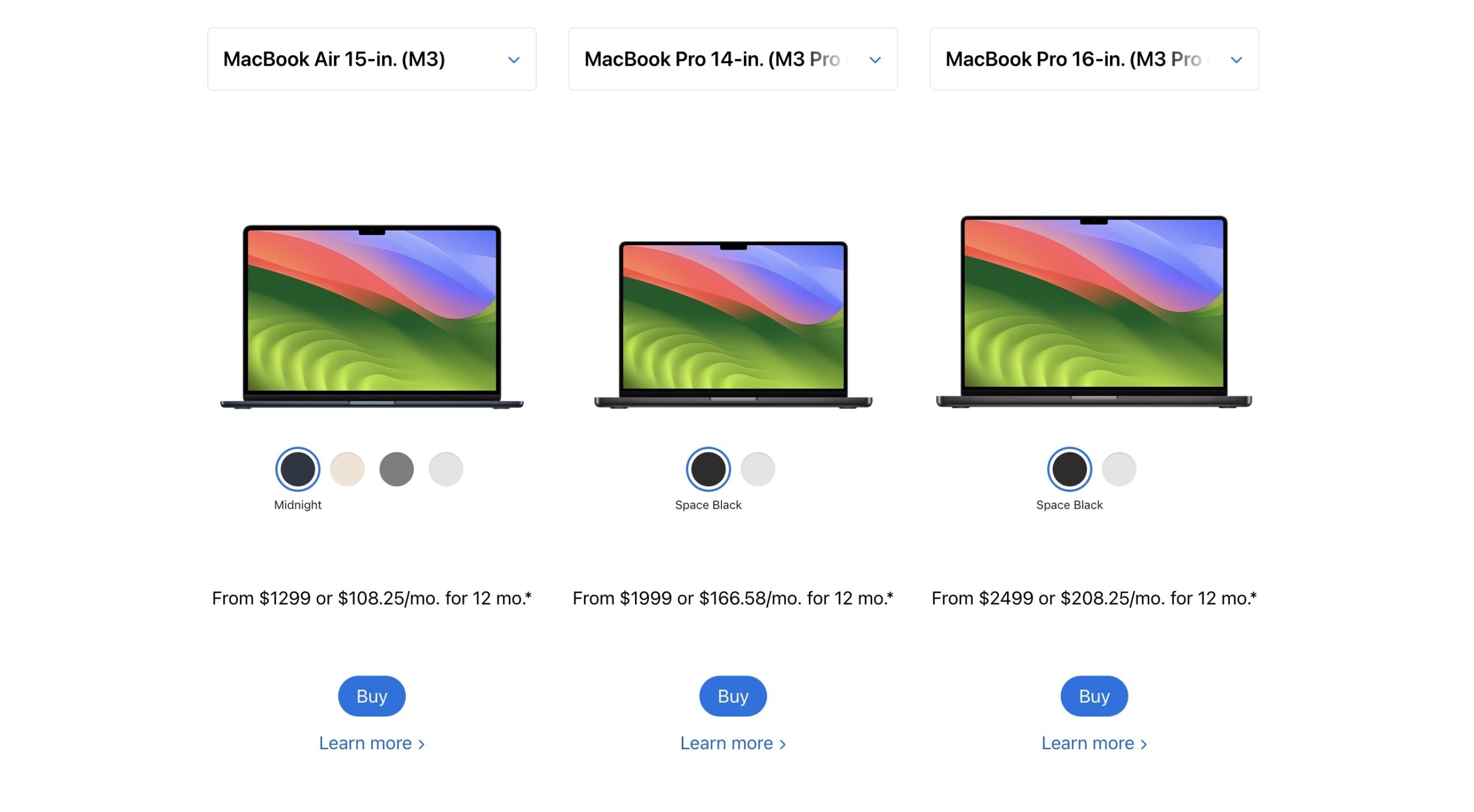
View full spec comparison on Apple.com:
Things to consider when buying a MacBook
You Can’t Upgrade Later
The main criticism a lot of (non-Mac) users have about Apple is the inability to upgrade the specs of the machine at a later date. That means it’s better to get the very best model that your budget will allow so that as software gets more demanding in the future, your machine will still have enough RAM and memory to be able to handle it.
Other Features You Might Want to Consider
Connection Points
The MacBook Air 15″ only offers Two Thunderbolt (USB-C) ports, whereas both MacBook Pros offer you Three Thunderbolt 4 (USB-C) ports, an HDMI port and an SDXC card slot. This means that if you want to connect your MacBook to an external monitor, you’re better off getting the MacBook Pro with HDMI output, as for the MacBook air, you’ll need an additional adaptor.
Another positive of the MacBook Pro (both 14″ and 16″ models) is that they also have an SDXC card slot, which for many photographers will come in extremely useful. With the MacBook Air, you’ll need an additional adaptor.

Battery Life
The battery life on all 3 models is comparable. Both the MacBook Air 15″ and the MacBook Pro 16″ advertise up to 15 hours wireless web, with the 14″ MacBook pro at 12 hours. The MacBook Pro 16″ boasts up to 22 hours Apple TV app movie playback, with the 14″ and 15″ MacBook Air coming in a bit less at 18 hours.
Size & Weight
Depending on your primary use requirmemts for your new MacBook, the size and weight may also play a factor in which machine you choose:
| 15″ MacBook Air | 14″ MacBook Pro | 16″ MacBook Pro | |
| Weight | 3.3 lbs / 1.51 kg | 3.5 lbs / 1.61 kg M3 Pro; 3.6 lbs /1.62 kg M3 Max | 4.7 lbs / 2.14 kg M3 Pro; 4.8 lbs / 2.16 kg M3 Max |
| Height | 0.45 inch / 1.15 cm | 0.61 inch / 1.55 cm | 0.66 inch / 1.68 cm |
| Width | 13.40 inches / 34.04 cm | 12.31 inches / 31.26 cm | 14.01 inches / 35.57 cm |
| Depth | 9.35 inches / 23.76 cm | 8.71 inches / 22.12 cm | 9.77 inches / 24.81 cm |
MacBook Air vs MacBook Pro for Photographers
The new MacBook Air with the M3 processor makes this cheaper alternative very compelling for photographers who only need a laptop for travel and simple editing on the go. However, when you look at the price comparisson between the top-spec 15″ MacBook Air and the equivalent 14″ MacBook Pro with the same M3 chip, RAM and memory, and the price difference is only $100 more for the Pro. But with the Pro, you also gives you the additional HDMI and Thunderbolt/USB-C ports, as well as a headphone jack and SDXC card slot.
Which one did I buy?
After doing my research, the 3 MacBooks that made my shortlist were the 15″ M3 MacBook Air, the 14″ M3 Max MacBook Pro and the 16″ M3 Max MacBook Pro. It was a close decision for me, but because I have an iMac at home as my main computer, and I only use a laptop when I’m travelling, I narrowed it down to the 15″ MacBook Air and 14″ MacBook Pro. However, I was concerned that the MacBook Air with only a max of 24GB of RAM could become limiting in the future as software continues to increase in size and demand.
In the end, I decided to go with the best processor, the M3 Max, with 36GB of RAM and a 1TB SSD. I felt like this machine was more than powerful enough to do the small amount of editing that I need to do when I’m travelling, whilst also being small and compact enough to pack easily into carry-on luggage.
As a huge believer in running a sustainable business, and only buying new equipment when you really need it, I also chose to shop from Apple’s own Refurbished store, which saved me €600 on the new price of the machine.
Essential Software for Every Mac Owner – CleanMyMac X
No matter which MacBook you choose, there’s one piece of software that every Mac owner should have – and that’s Clean My Mac from MacPaw. This inexpensive software (with a free option) has helped me keep all of my previous Macs running super fast.
Conclusion
In conclusion, the best MacBook laptops for photo and video editing in 2024 are the MacBook Pro 16-inch (M3 Max, 2024), the MacBook Pro 14-inch (M3 Pro, 2024), and the MacBook Air 13-inch (M2, 2024). They offer different levels of performance, display quality, and connectivity, depending on your budget and needs. They all use Apple’s own chips, which are faster, more efficient, and more compatible than the previous Intel chips. They also have excellent design, durability, and security features, making them stand out from other laptops.