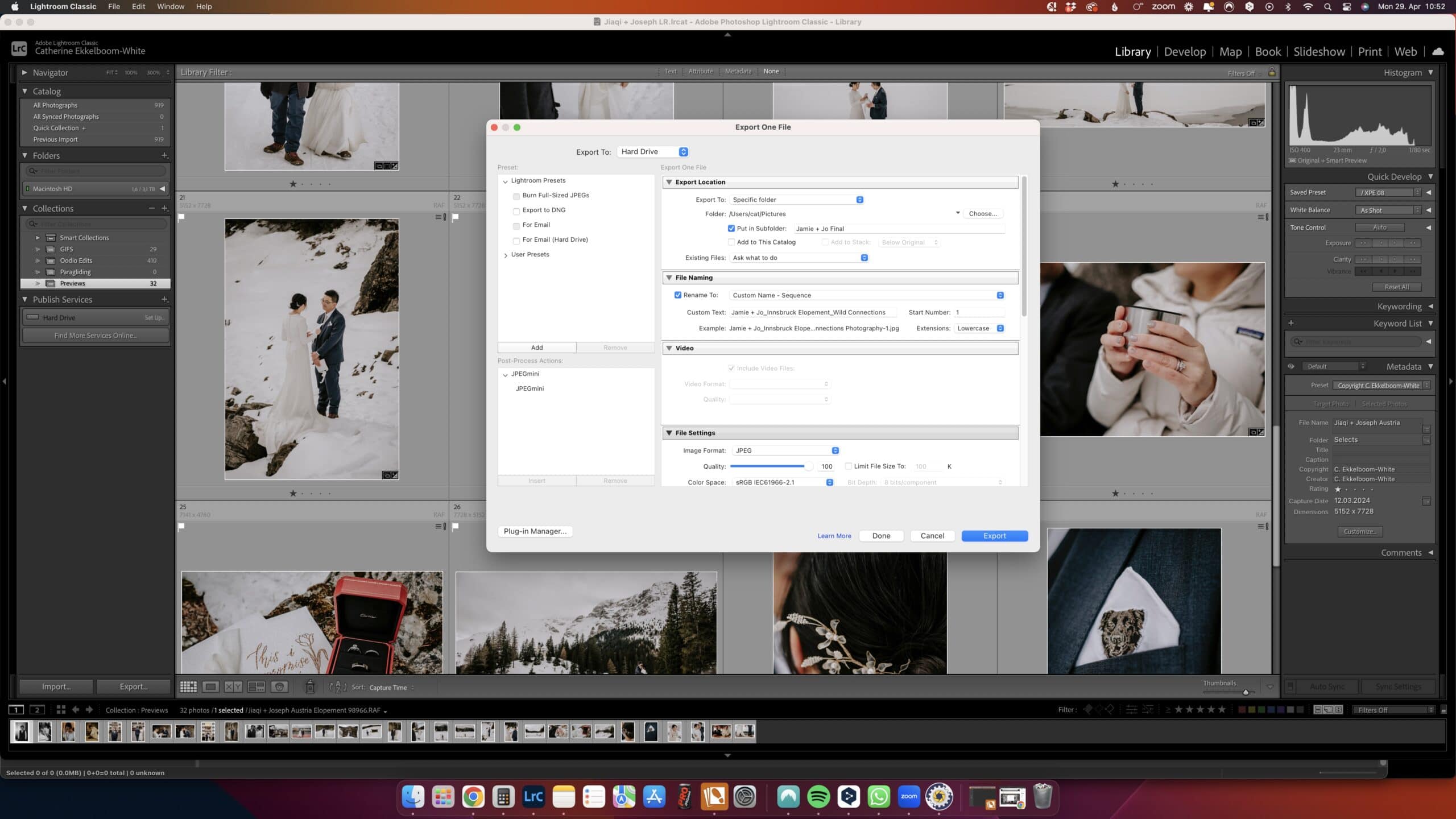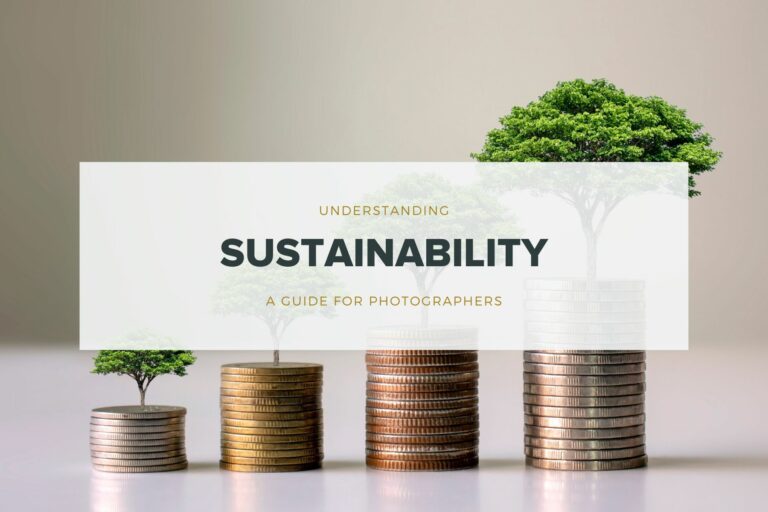How To Name Images
There are many benefits to systemizing how you name your images. Not only can optimizing your image file names help with image SEO (getting your images to show up in a Google Image Search), but it can also help you avoid that uncomfortable conversation when a supplier shares an image without crediting you correctly.
Why Naming Image Files Is Important
When you import images from a camera, they usually have default file naming, such as img123. But I highly recommend that you get into the habit of renaming files.
There are a number of reasons to create a system for naming your images. And the best thing is that you can easily make this part of your editing workflow, so that when you export images to send them to a client or submit for publication, you don’t need to do anything.
So what are the benefits to having a file-naming system implemented in your photography business:
It Helps You Find Images Quickly
Naming your images uniformly means that if you need to search for something, you can just type in a keyword in the search and you should be able to find images from that particular shoot quickly and easily.
It’s Good for SEO
If you upload images to your blog or website, having them strategically named can help them appear in the image search results.
You’re More Likely To Be Credited
There’s nothing more frustrating that not being credited correctly (or at all). While it should be part of the agreement you send when sharing images with vendors that a credit must always be included, I think it’s important to make it a foolproof process. Not every vendor you work with will be as tech-savvy as you. It might also be that they work with a team and images are downloaded and saved into a drive where multiple people may have access to them.
When sharing galleries with vendors or publications, if images are named as img1234.jpeg it’s really hard to know who they belong to once they are downloaded. If they don’t include your business name, it can be hard to trace them back to who needs to be credited. Make it foolproof by including your business name.
How Should You Name Files?
My recommended image naming system is as follows:
Name + Name_Location Elopement_Wild Connections Photography.jpeg
This allows images to be searchable by the couple’s names (I only use first names) or by the location.
While this does mean that filenames can be a bit on the longer side, it includes enough information in the filename for anyone you might be sharing the images with, as well as for your own archives.
My Imaging Renaming Workflow
Over the many years of running my business, this is the workflow I’ve developed for naming images at every stage of the process:
1. Renaming On Import
As part of my own editing workflow, I actually do the first rename images during the backup and culling stage so that everything in my archive is labelled and I can identify files quickly and efficiently.
As soon as I get home from a shoot, I import images into PhotoMechanic and rename them on import with the couple’s first names & location.
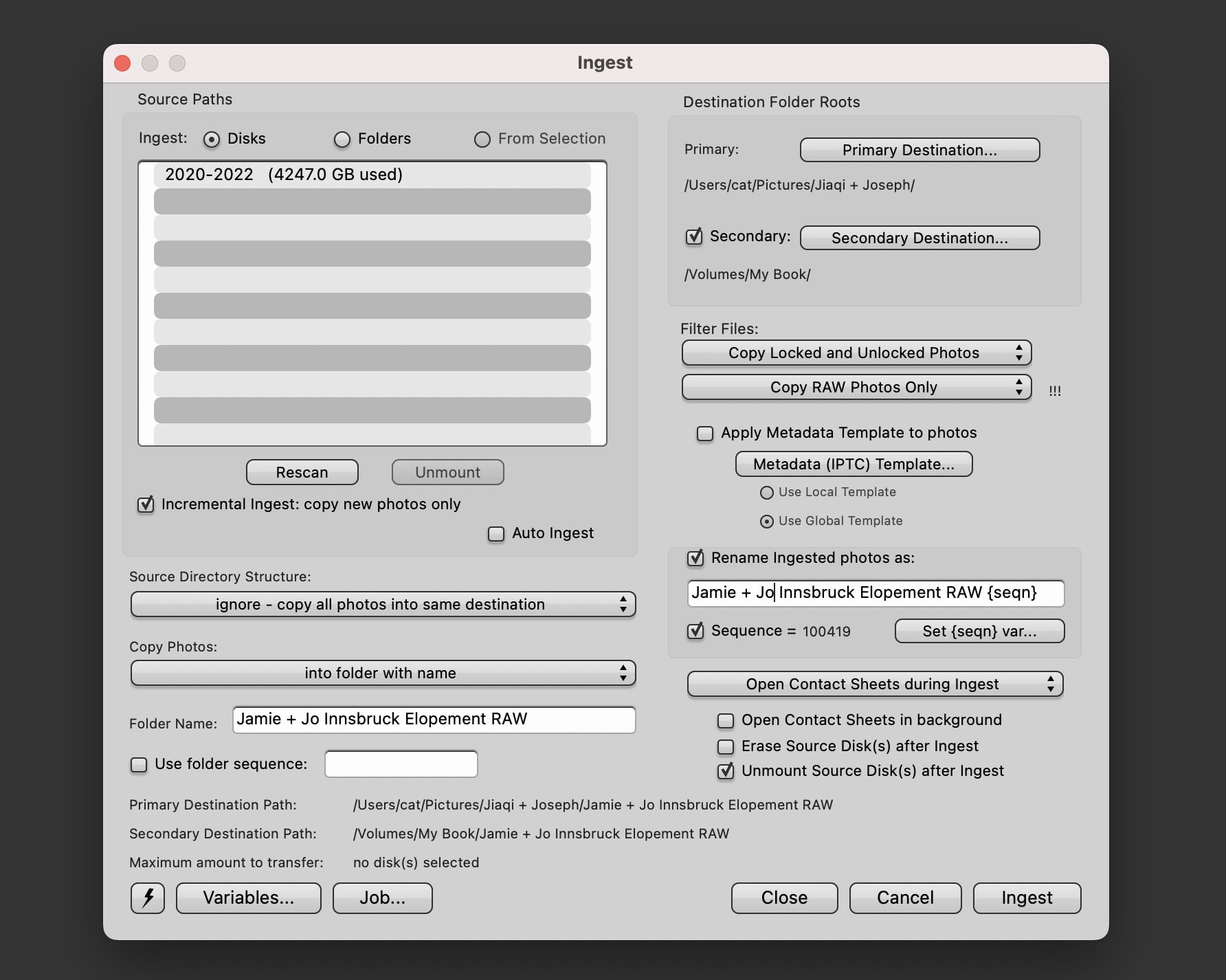
2. Renaming On Export
After editing in Lightroom, I export the images in order and rename them one final time.