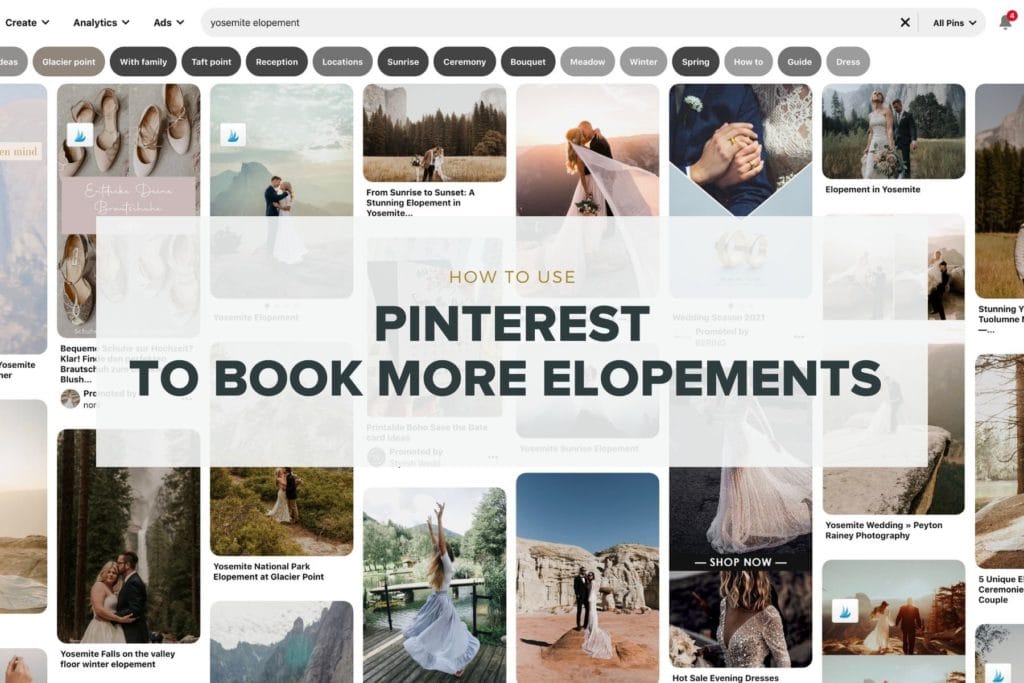Time-Saving Social Media Tools for Photographers (2025 Guide)
I’ve been a photographer for over 10 years now, and in that time, I’ve watched social media evolve from a fun way to share images into one of the most powerful marketing tools we have. And honestly? I have a love-hate relationship with it.
I open Instagram to post a reel, and suddenly I’m 20 minutes deep into scroll mode—watching videos that suck me in, comparing myself to other photographers, and wondering how I ended up going down the rabbit hole and wasting 45 minutes of my time. Sound familiar?
For many, social media is an essential tool for growing and marketing a photography business in 2025, but it can also drain your time, creativity, and energy if you’re not careful. That’s why I rely on tools that help me show up online without living on my phone. These apps let me plan ahead, post consistently, and even take time off without people thinking I’ve fallen off a mountain.
In this guide, I’m breaking down my favorite time-saving social media tools for photographers, organized by platform, so you can build a workflow that works for you, not against you.
Why Photographers Need Workflow-Friendly Social Media Tools
Risks of Spontaneous Manual Posting
Spending 30 minutes a day uploading posts, rewriting captions, and hunting for hashtags adds up—fast. That’s over 15 hours a month you could be spending with clients, editing, or adventuring. Not only that, if you are only posting on social media when you remember, you’re not only going in without a clear strategy, but you’re also opening the door for getting distracted once you open the app. And we all know how that ends up… (doom scrolling).
Benefits of Automation and Scheduling
Rather than posting spontaneously, bulk planning and scheduling your content allows you to:
- Batch your content in advance
- Schedule posts when your audience is most active
- Reuse content across platforms without starting from scratch
Moving away from manual posting and using the tools and apps listed below can help you reclaim your time (and your sanity) and help you be more consistent in your approach to social media marketing.
Save Hours on Content Creation
It’s not just posting to social media that can be time-consuming. Content creation is becoming a huge time-suck for so many photographers. Researching trending Reels and TikToks, creating video slideshows, designing Pinterest graphics, or creating Instagram carousels – these tasks can take you hours if you don’t have the right tools at your disposal. But when you do have the right content creation tools, you can create awesome content in a matter of minutes.

Instagram Tools for Photographers
Social Templates Co
Video content has taken over social media photographers are feeling the pressure more than ever to post videos over still images. A great way to do this is to create slideshow reels using your images and syncing them to trending audio. However, if you’re doing it all DIY, or in something like Canva, the process can take a long time.
Social Templates Co has been an absolute lifesaver for me. They create ready-to-use templates with trending audio, so all I need to do is upload my own images and hit post. The reels I post using their templates always seem to get a better reach than anything I create manually.
Price: $29 a month / $297 a year / $597 for lifetime access
1-month free trial with code: AWA
Tip: If you save your reel in drafts, you can download it without the Instagram logo – so you can re-post it on TikTok too (just be aware you may need to use different audio as Instagram & TikTok have different music licensing).
Tailwind
Tailwind is my go-to app for Pinterest scheduling (more on that below), but my team also uses it for scheduling Instagram content for the European Elopement Guide too.
Price: The Pro Plan is $14.99 a month / $179.88 yearly.
There is also a free plan, but you’re limited to 20 posts a month.
TikTok Tools for Photographers
CapCut
CapCut is a free, all-in-one video editing app that’s especially popular among TikTok creators for its fast, mobile-friendly editing tools and trending templates. For photographers branching into short-form video, it’s a great way to turn behind-the-scenes clips or photo montages into engaging TikToks—without needing advanced editing skills. Beyond TikTok, CapCut is also useful for creating Reels and YouTube Shorts. With built-in effects, captions, and music, it streamlines content creation so you can stay consistent without spending hours in post-production.
CapCut is available as a free mobile app, but for those of you who prefer to stay off your phones as much as possible, they also have a free desktop video editor that also lets your post your videos straight to TikTok.
Repurpose.io
Repurpose.io is a powerful automation tool designed to help creators get more mileage out of their content by repurposing videos across multiple platforms. For photographers diving into video marketing—especially on TikTok, Instagram Reels, or YouTube Shorts—it’s a huge time-saver. You can automatically convert a TikTok into an Instagram Reel (with the watermark removed), or turn a YouTube Short into a Facebook video, all without manual downloads or re-uploads. While it’s not a full editor like CapCut, it excels at distribution, helping you stay active on multiple platforms without creating new content from scratch.
Price: $35 a month / $349 yearly
TikTok Business Suite
TikTok Business Suite (also referred to as TikTok Business Center) is TikTok’s official dashboard for managing business account content, ads, and analytics in one place. Similar to Meta Business Suite for Instagram and Facebook, it’s a great free tool for managing your TikTok content without paying for a social media management tool. You can bulk upload and schedule videos from your computer to TikTok Business Suite, which can be a great way to avoid opening the app on your phone and getting distracted by your feed.
Pinterest Tools for Photographers
While Pinterest isn’t social media (it’s a visual search engine), it’s almost always grouped together with other social platforms when people talk about social media marketing. And since many social media management tools also support Pinterest, I’m including it in this article too…
Tailwind
Tailwind is built with Pinterest in mind, making it an excellent tool for photographers who rely on evergreen content and want to drive traffic to blogs, galleries, or portfolio pages. It offers smart scheduling, visual planning, and optimized post timing based on when your audience is most active. Its “Ghostwriter” AI can even help you write pin descriptions and Instagram captions, saving you time and mental energy. While Tailwind also supports Instagram and Facebook, it’s not designed for faster-paced platforms like TikTok or YouTube, making it a better fit for slow-burn, SEO-friendly growth strategies.
Price: The Pro Plan is $14.99 a month / $179.88 yearly.
There is also a free plan, but you’re limited to 20 posts per month.
Canva
If you’re not pinning in bulk, then another option you can try is using Canva to create pin designs and scheduling directly to Pinterest without leaving the app. The huge template library and drag-and-drop design functions make creating graphics for all of your social media channels quick and easy.
I use Canva to create pinnable graphics for both my photography business and the European Elopement Guide, as I can make everything integrate with my branding. After adding them to my blog posts, I use Tailwind to bulk schedule them. I also regularly use Canva to create Instagram carousels and blog post headers.
Price: Canva offers a lot of features on their free plan. For additional features like having a “Brand Kit” with all of your branding elements, you’ll need a Canva Pro subscription for $12.99 a month or $119.99 a year.
If you want to understand more about how Pinterest works, and how to create a strategy for your business, check out this complete Pinterest guide that I’ve written:
Pinterest For Wedding & Elopement Photographers
Facebook Tools for Photographers
I’ll be honest – Facebook has become more of an afterthought these days. While I still use it for communities and groups, I am not active on my business page as I do feel that my target audience isn’t really using Facebook in that way either. However to keep my pages active, I do utilise the following apps to cross-post from other platforms, so there is still new content getting shared on my Facebook page.
Meta Business Suite
Meta Business Suite is a great FREE way to schedule your content to your Facebook feed. You can schedule images and videos to your feed, but also links, so it can be a great way to schedule and share your latest blog posts and articles too.
Revive Social (WordPress Plugin)
As well as Meta Business Suite, I use a WordPress plugin called Revive Social to periodically reshare past blog posts to my Instagram account. This helps to keep my Facebook feed active and it sends people to the evergreen content on my blog.
Price: Free but with paid upgrade features. €99 a year for the lowest subscription level.

Multi-Platform Social Media Schedulers
Choosing a social media scheduling tool can be incredibly overwhelming – believe me, I’ve been there! In most instances, there isn’t a standout single app that is better than the rest. Instead, it really comes down to the main platforms that you’re focusing on, and the content that you intend to be posting.
While I’ve listed my favourite tools above, below are the most popular tools used by a women in photography group that I’m part of on Facebook (that has almost 4000 members):
Later
Later is a visual-first scheduling platform made with creatives in mind, offering an intuitive drag-and-drop calendar, hashtag tools, and auto-publishing for Instagram Reels, carousels, and even Stories. It shines for photographers who care about curating a beautiful feed and planning content visually. However, analytics are basic unless you upgrade, and it’s not ideal for TikTok or Pinterest-heavy users. Later stands out for its design and usability, but may fall short for multi-platform strategies compared to Metricool or Publer.
Platforms supported: Facebook, Instagram, Threads, Pinterest, TikTok, Snapchat, YouTube, and X
Price: From $25 a month
Publer
Publer is a budget-friendly social media scheduler that punches above its weight, offering AI-powered caption writing, bulk scheduling, and support for platforms like Instagram, Facebook, Pinterest, YouTube, and even Google Business. However, its visual planning tools aren’t as refined as some competitors, and Instagram Stories still require manual posting. Compared to Later or Tailwind, it’s more function-over-aesthetic, but great if you need wide platform coverage and smart automation.
Platforms supported: Facebook, Instagram, Threads, Pinterest, TikTok, Snapchat, YouTube, X, LinkedIn, Mastadon, Bluesky, Telegram, WordPress, Google Business Profile
Price: Free option. Subscriptions from $4 a month
Metricool
Metricool is a powerful, all-in-one social media tool ideal for photographers who want deep analytics and full auto-posting across Instagram, TikTok, Pinterest, Facebook, and more. It includes a unified social inbox, smart reporting, and visual planning tools—though the interface isn’t as sleek or beginner-friendly as Later or Tailwind. Where it excels is in platform breadth and data insights, making it perfect for those who manage multiple channels or want to understand what’s working. It’s the most well-rounded tool if you’re ready to go beyond the basics.
Platforms supported: Facebook, Instagram, Threads, Pinterest, TikTok, Snapchat, YouTube, X, LinkedIn, Twitch, Bluesky, Google Business Profile
Price: Free option. Subscriptions from $18 a month
Meta Business Suite
Meta Business Suite is the free, official scheduling tool from Meta that lets you manage both Facebook and Instagram posts, stories, and DMs in one dashboard. It’s ideal for photographers who focus mostly on Meta-owned platforms and want a no-cost way to stay consistent. While it’s missing advanced analytics, auto-posting for reels, and multi-platform support, it’s hard to beat the value for solo creatives on a tight budget. Compared to paid tools like Later or Metricool, it’s simpler, but a great place to start.
Platforms supported: Facebook and Instagram
Price: Free
Final Thoughts: Use Social Media Without Letting It Use You
After a decade in photography, one thing I’ve learned the hard way: you can’t build a creative, sustainable business if social media is draining your energy.
These tools I’ve shared aren’t just time-savers – they’re sanity-savers. They let you batch your content, schedule it, and step away. They give you space to focus on your craft instead of obsessing over metrics or being glued to your phone.
But even the best tools won’t help if you’re still addicted to the scroll. So here are a few things I do to keep social media working for me, not the other way around:
⏱️ Set time limits
I only allow myself 15 minutes per day inside each app. After that, I’m out—no doom scrolling, no rabbit holes.
If I’m not going in to post, respond, or research something specific, I stay out. Mindless checking just adds stress.
🔕 Mute accounts that trigger comparison
We all have accounts that send us into “I’m not good enough” mode. I mute them guilt-free to protect my focus.
👋 Focus on connection, not numbers
Engagement matters, but it’s not everything. One meaningful inquiry or message from a past client beats 1,000 likes any day.
♻️ Reuse and recycle content
If you’re stuck in the rut of not knowing what to post, don’t forget you can always repurpose and repost old content, and cross-post between the different apps. Progress is better than perfection!
🍄 Social media isn’t Pokémon – you don’t need to have them all!
If you’re busy or overwhelmed, remember that you don’t need to be on every social media platform. Be strategic and focus on one or two that align with your audience, your business goals, and the types of content you like to create (rather than barely showing up on any of them).
Remember, he goal isn’t to be everywhere, all the time. It’s to show up with intention, share your work, and let your online presence support your business, not hijack your mental space. With the right tools and a little structure, social media doesn’t have to be the monster it often feels like. You’ve got photos to take, stories to tell, and a life to live offline, too.