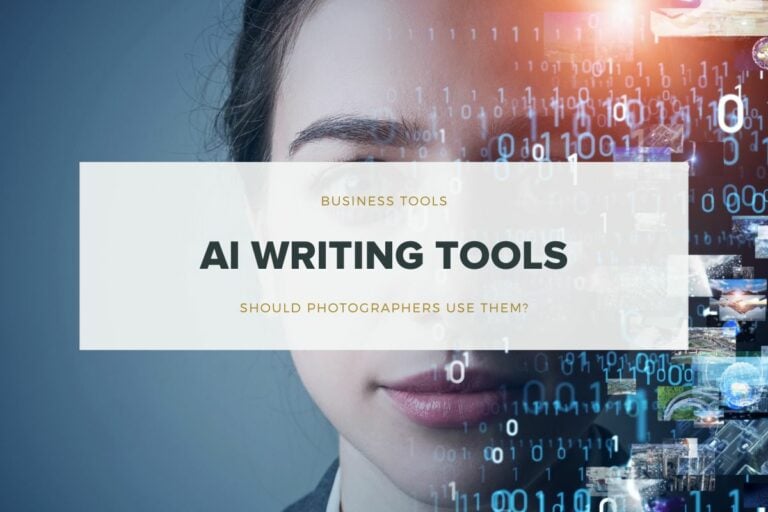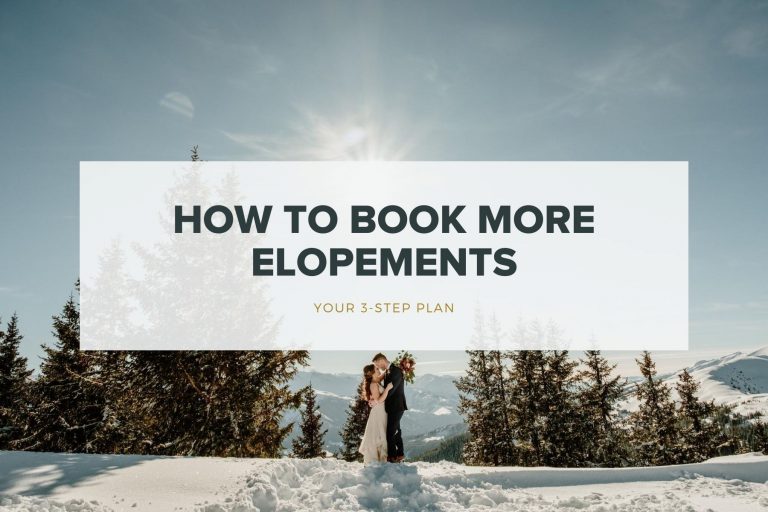My Favorite Instagram Reels Apps for Photographers
Oh how I wish we were back in the days when Instagram was primarily an image-sharing platform. But since social media apps like TikTok have risen in popularity, Instagram has evolved to keep up and now it feels like video content is the only thing that will get you seen. So where does that leave us as photographers?
As an elopement photographer, personally, I feel really uncomfortable getting my phone out to create content when I’m capturing a client’s elopement. It’s their private day and I always want to respect that. Sometimes I’ll grab one or two behind-the-scenes clips that I can use for social media after I’ve delivered their images, but most of the time, my phone is in my bag all day.
As the demand for video content continues to soar on social media, it’s not a question of should we be making reels anymore, but rather how can we do it efficiently, especially if we are still primarily wanting to share photos and not video content. Over the last few years, I’ve tested numerous apps to help make reel creation easier.
In this guide, I’ll share the favorite Instagram reel apps to help you turn your still images into beautiful slideshow reels to keep the algorithm happy.
Social Templates Co
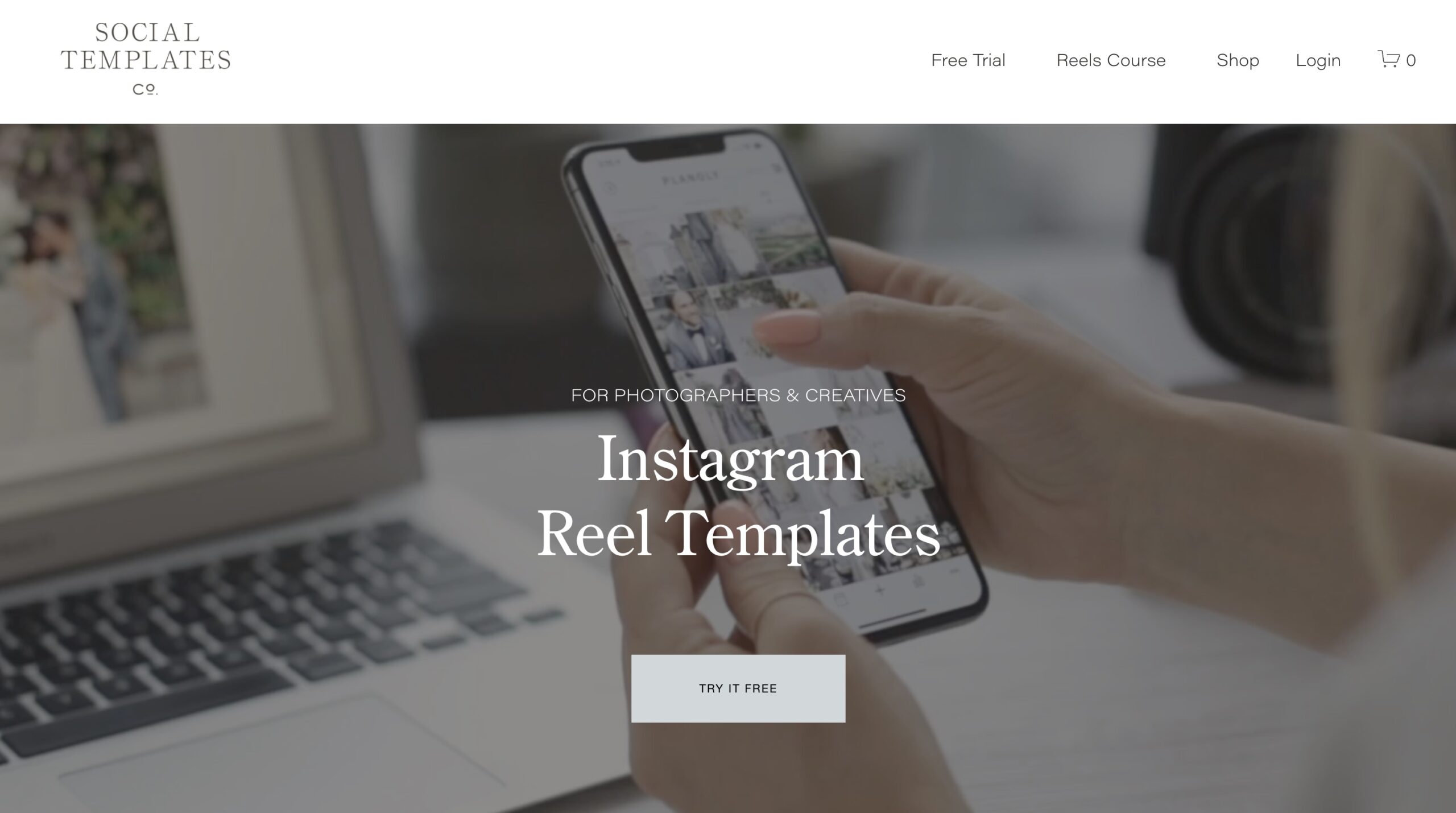
Social Templates Co is my new go-to app for creating reels. They create reel templates directly inside of Instagram targeted specifically at photographers. The reel templates use tending audio (so you no longer have to search for it) and are already synced to the music. All you have to do it select the “Use Template” option and upload your own media from your camera roll.
Pros
- Ready-to-go reels templates
- Trending audios
- Designed for photographers
- Easy to use
- Post straight to Instagram
Cons
- Only possible via the IG app
- Most expensive
- For collages, you still need another app
Price: $29 a month / $297 a year
1-month free trial with code: AWA
Mojo App
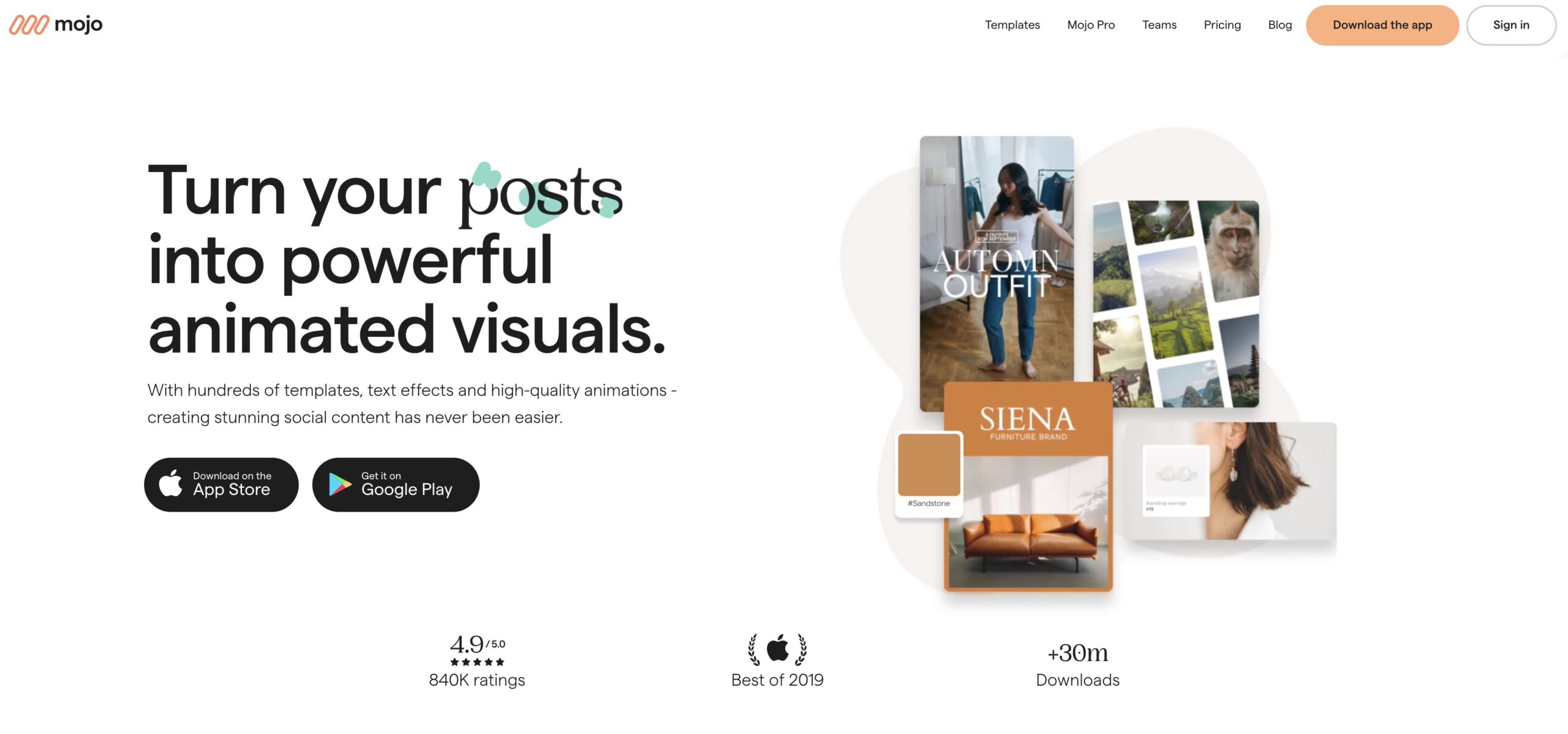
Mojo is a user-friendly mobile app that enables users to create stunning animated stories and social media content effortlessly. What I like about this app is the ability to create stories and reels that allow you to create collages. This is especially great when you want to fill a slide but have a mixture of portrait and landscape images that you want to mix up. However, while easy to use, the app feels more suited to brands with physical products or influencers.
Pros
- Reels, IG Stories, TikTok, Posts
- Animated collages
- Add text and graphics
- Free option
Cons
- Only on mobile
- Limited free options
Price: $39.99 a year for Mojo Pro with 7-day free trial. Free account with limited features.
Canva
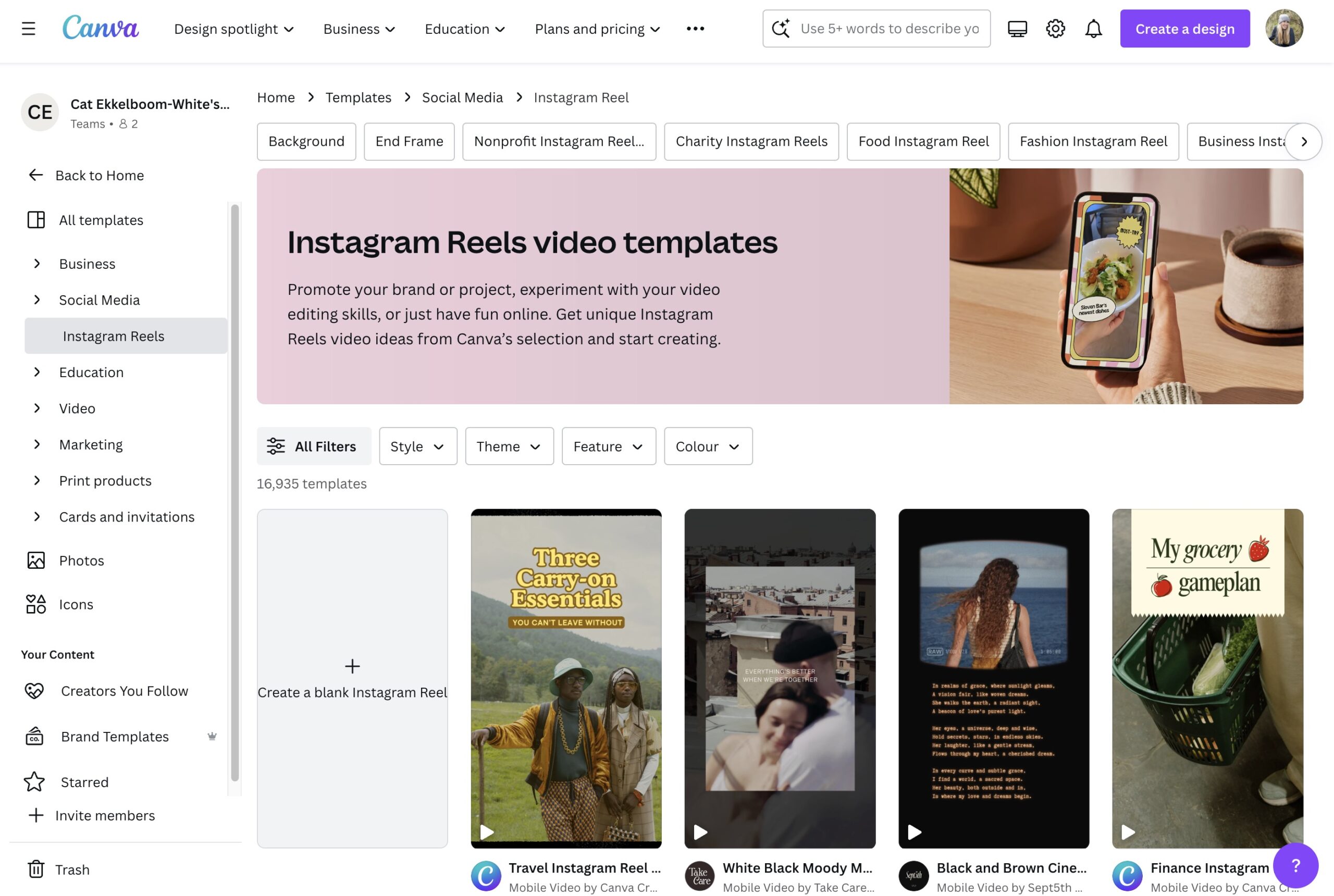
Canva is the old reliable one that many of us have used for years for multiple projects. But they are doing a great job of keeping up with the demands of creatives but having a number of reels templates you can use, or otherwise you can create your own from scratch. What I love most about Canva is that I can use it on my desktop, because I hate working on my phone. I have all my elopements sorted into folders so I can instantly find what I want (no more scrolling through my camera feed).
Pros
- Create for multiple platforms and formats
- Can be used on desktop
- Add your logo & branding
- Free option has lots of features
- Pro allows you to create folders of images
Cons
- No trending audio
- Manually sync to chosen audio
Price: Free. €110 a year for Canva Pro for additional features such as media folders, stock photos and pro templates.
Which app gets the best results?
Last week, I posted reels using all 3 of these apps. Below you can see screenshots of my Instagram analytics of each reel after 72 hours:
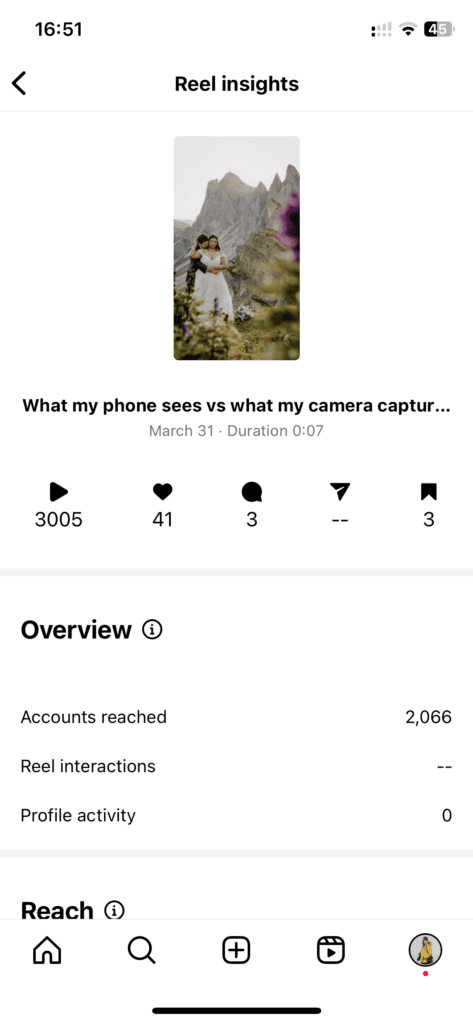 Social Templates Co
Social Templates Co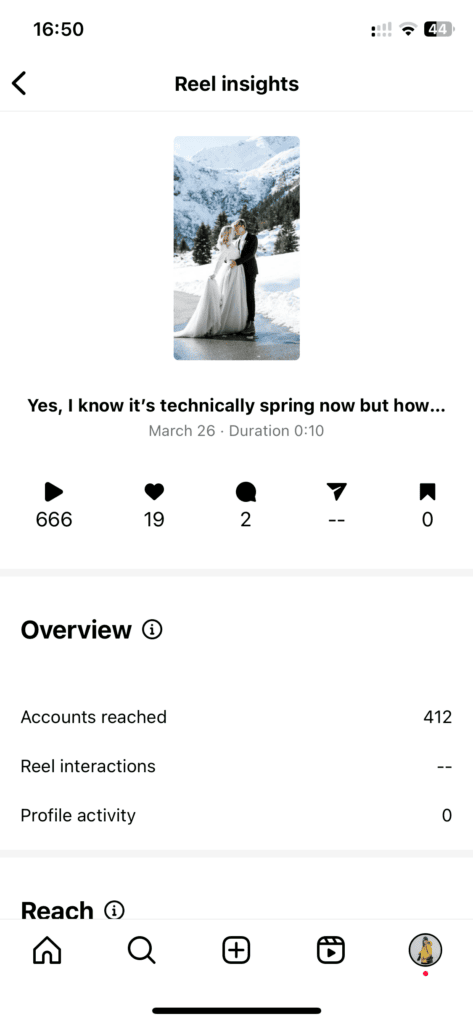 Mojo App
Mojo App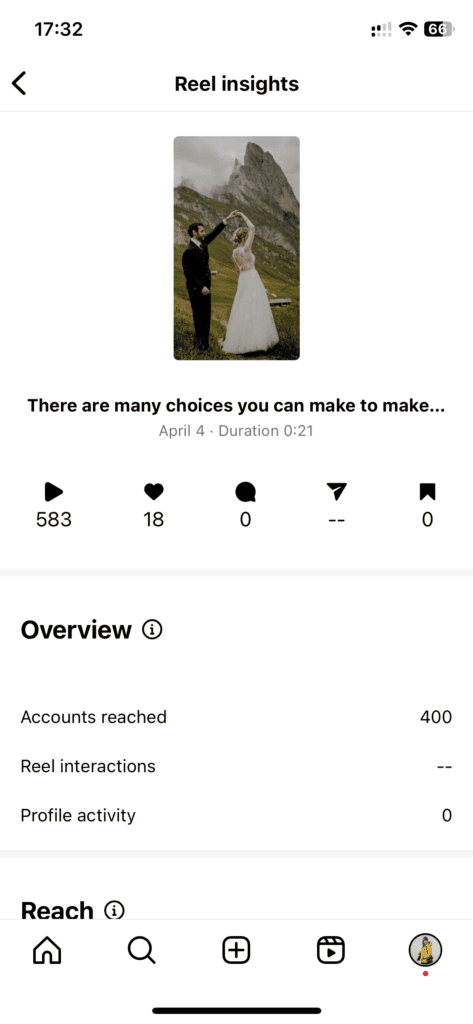 Canva
Canva
As you can see from the screenshots above, the reels I posted using templates from Social Templates Co outperformed any other reel I posted.
Are you ready to give it a go? Use the code AWA to claim your first month free.