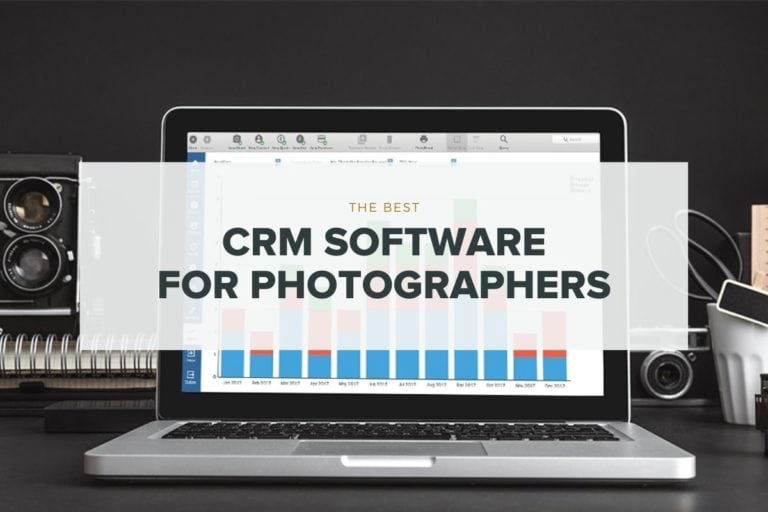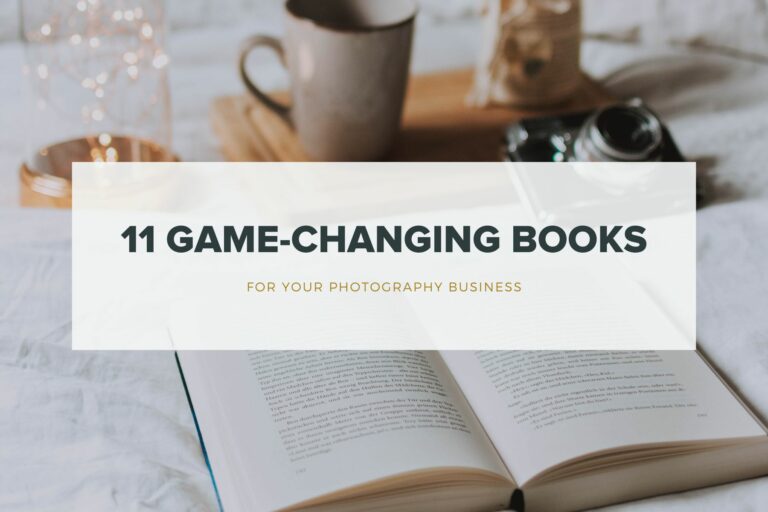Best Options For Accepting Payments from Destination Wedding Clients
Like many destination wedding photographers, I’ve faced the frustration of losing a significant chunk of my hard-earned money to exorbitant bank fees and unfavourable exchange rates. Handling payments when your clients live in a different country (and different currency area) can be complicated. Since all my clients come from overseas, this is something I had to find a solution for early on in my business. It’s also a topic I see being asked repeatedly in photography groups, so I thought I’d create a blog post on it.
The Challenges of International Payments for Wedding Photographers
You want clients to feel reassured that you are a genuine and trustworthy business when they pay you. And how you accept payments can influence that.
For many wedding clients, paying you, their photographer is one of the largest payments they are going to make, and most (if not all) of that payment is going to be paid before you’ve actually rendered your service.
When you and your clients are based in the same country, it’s simple. You can put your bank details on their invoice, and they can transfer you the money. No stress. And no bank fees.
But what about destination weddings, when your clients live in a different country? That’s when things become more complicated.
So what options are out there for international payments, and which ones have the most favourable fees?
Traditional Payment Methods
Wire Transfers
Direct bank-to-bank wire transfers often seem like the easiest way to accept payments, when you and your clients have accounts in the same currency. But as soon as currency conversions are needed, things can get more complicated.
Simple bank transfers are no longer so straightforward. I’ve had clients where their bank wanted them to physically go into a branch to authorize the transfer, and they simply didn’t have the time. Then there are the additional fees. Not only does the client often need to pay high fees to send the transfer, but even when they do everything correctly, and send the money in your local currency, some banks will still take out an additional fee to accept it.
Then you have the difficult decision of deciding whether you pass that deficit on to the clients or just absorb it. Either way, it’s frustrating.
Pros
- No additional accounts or logins needed
Cons
- High bank fees
- Unfavorable exchange rates
- Can take a long time to clear
- No payment protection
PayPal
Lots of people have PayPal accounts, and many people are used to using PayPal to pay for things online. PayPal works internationally and in multiple currencies, so it is a convenient option for making international payments.
Some CRM and invoicing software also offer the option to integrate PayPal into invoices, to make paying them fast and easy.
However, PayPal has some of the highest fees of all online payment services. Depending on the payment method the clients choose, you as the recipient can expect to be charged fees between 2.99% – 3.49% plus a fixed fee depending on the currency (see full PayPal fees breakdown here).
One of the main reasons I don’t use PayPal is that when you get paid, the money stays in your PayPal account unless you manually request a transfer to your bank. If you have any subscriptions that use PayPal, they will automatically take the funds from your PayPal balance first. On occasions in the past, I’ve had outgoing payments deducted from my PayPal funds before I could transfer the money out, which made things a bit more complicated for accounting, since amounts coming and and out of my bank account didn’t directly correlate with the amounts stated on my balance sheet.
Pros
- Convenient
- Trusted
- Accepts multiple payment methods
- Buyer payment protection
Cons
- High fees
- Doesn’t automatically transfer to your bank account which can cause some accounting issues
Credit Card Payments – Stripe
If you are using a CRM to manage your client communications and send invoices, then most offer Stripe as the main payment option (some also offer Square & PayPal). This allows you to integrate the payment platform into your invoices, and allow clients to pay by credit or debit card with the simple click of a button.
Stripe fees are fractionally better than PayPal in some cases, at 2.9% + 30¢ per transaction.
Pros
- Convenient
- Transfers to your bank account automatically
- Sends you monthly invoices for the fees
- Integration with CRM
- Credit cards offer buyer protection
Cons
- High fees (Stripe is slightly cheaper than PayPal)
Read this article to learn more about the best CRMs for photographers
My preferred CRM is Dubsado – use the code wildconnections for 20% off
Venmo
Sometimes clients from the USA may suggest Venmo as a payment option. Even though Venmo now offers a small business account, Venmo isn’t available outside of the USA, so it’s not suitable for international payments.

Introducing Wise as a Solution
I first discovered Wise back when it was known as Transferwise. I’ve used it for years, and now I regularly use it to send payments to overseas contractors (such as my editors) and also for paying for travel expenses when I’m on holiday too.
Wise is a financial technology platform that simplifies international money transfers. Because Wise has bank account details in most major currency areas, it allows clients to pay in their local currency but pays you in your local currency.
Pros
- Lower transfer fees for sender
- Better exchange rates
- Fast receipt of funds
- Accepts multiple payment methods
- No fees to receive funds
- Free transfers + referral bonuses
Cons
- Clients must create a Wise account
- More time-consuming than a 1-click payment
- Can’t be integrated with CRM/invoice software
Let’s look at these pros and cons in some more detail below:
Benefits of Using Wise for Destination Wedding Photography Payments
Lower fees
While the person making the transfer does still have fees associated with the transfer, both the fees and the exchange rates are typically more favourable than those offered by banks and credit cards.
Because you receive the funds in your bank account in your local currency, you won’t pay anything to receive them. That means you should get 100% of the amount shown on the invoice.
Multiple Payment Methods
Clients can choose to pay the funds to Wise using multiple different methods (depending on their location). The most common payment methods are by wire transfer (cheapest option), debit or credit card (slightly higher fees).
Better Exchange Rates
Wise offers more competitive exchange rates compared to traditional banks, credit cards, and PayPal due primarily to its technological efficiency.
Unlike traditional financial institutions that often add significant margins to exchange rates, Wise leverages technology to provide rates that closely match the mid-market rate (the rate you see on financial news). By cutting out intermediaries and operating digitally, Wise can offer lower fees and better exchange rates, resulting in significant savings for businesses.
Earn Extra Income From Referrals
Not only can you save your and your clients money by using Wise to get paid, but you can actually earn referral bonuses every time a client creates an account and makes their first transfer.
How does the free transfer invite program work?
Inviting people to Wise is easy.
First, you need to sign up for a free Wise account yourself. Then once you’re logged in, find the invite link on your invite page. Every person you invite to Wise will get a discount on their first transfer. More referrals, more rewards.
Wise has different invite programs and you’ll get assigned a program according to your region. For example, with one program in the UK, you’ll get 75 GBP once 3 invited people make a qualifying transfer of at least 200 GBP each. You can see your reward amount and currency on your invite page.
How To Accept Destination Wedding Payments Using Wise
- Create a Wise account
I recommend that you create a free Wise account and get your referral code. - Add your bank account details and your Wise invite link to your invoice
On your client invoice, where you include payment details, add a link to Wise so clients know that’s your recommended payment method.
I have the following text on my invoices:
Account name: My Name
Bank name: Money Bank Plc
IBAN:
Account number:
BIN/Swift/Sort code:
Please note that transfers must be free of bank charges. For international transfers, I recommend using Wise. You can use this referral link for a discount on your first transfer: (referral link). - Client creates a Wise account
To make the transfer via Wise, the clients must first create a Wise account, where they will be required to confirm their identity. - Clients transfer funds using Wise
The clients enter how much you need to receive and Wise will calculate the amount, including fees, that they need to pay in their currency. Wise will them give them different options of how to pay, such as direct ACH wire transfer or by credit or debit card. - Wise receives the funds
Depending on how clients chose to pay Wise, their payment may be instant, or it may take 1-2 days. - Wise pays you
As soon as Wise receives the funds from the client, they will pay the money out to your bank account. Depending on your bank, this payout can be instant, or it may take 1-2 days. You’ll receive the full amount, without any additional fees.
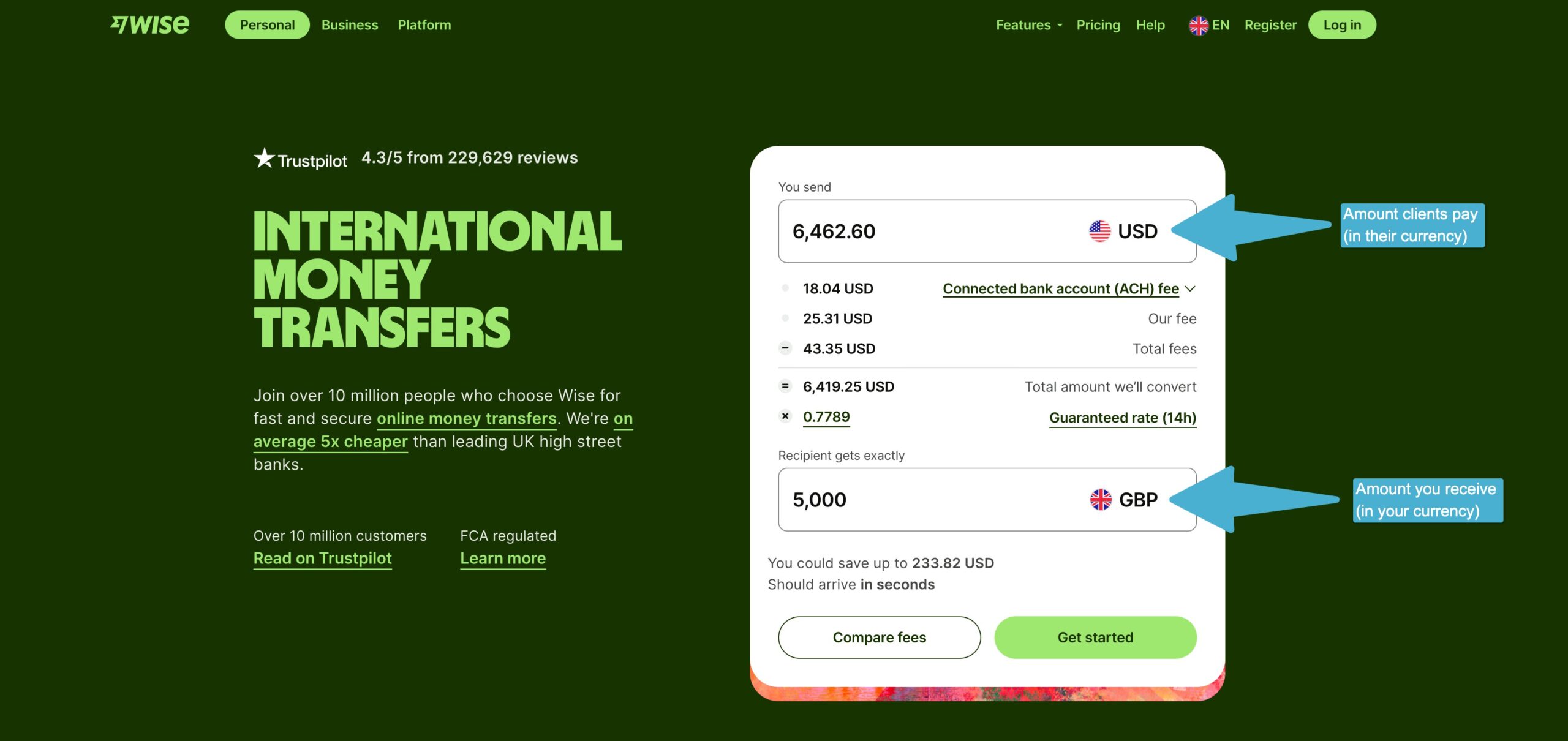
Tips for Smooth Payments
- Create clear communication with clients about payment methods
In your initial conversations with the client, outline the booking and payment process so that they already understand how to take the next steps to confirm their booking. - Include payment terms in your contract
You should have a section in your contract that details your payment terms. This should include the following items:
– Confirmation of package price and what’s included
– What payments are due and when
– Cancellation terms and late payment fees
If you don’t have a contract, you can purchase a copy of my Adventure Wedding Contract here. - Clearly outline payment timings (retainers and balance payments)
Make sure it’s clear to clients how their payments are structured and when each payment is due. If you offer different payment plans, make sure this is detailed in their written correspondence and in the contract.
Invoice Text Options
Don’t assume clients know that it’s standard practice for them to cover the fees. When you’re writing your invoices, you’ll want to make sure clients are aware that all fees need to be covered by them. Here are some options of how to phrase it:
Option 1: Clear and Direct
- “Payment must be made in full without any transfer fees deducted.”
Option 2: More Detailed
- “Please ensure that the full invoice amount is received by [Your Company Name]. Any bank charges or transfer fees incurred will be the responsibility of the payer.”
Option 3: Legal Tone (if applicable)
- “Payment terms are strictly net [number] days. All payments must be made free and clear of any deductions or charges, including but not limited to bank transfer fees.”
Note: While you can specify that you expect the full invoice amount to be received, ultimately, it’s the responsibility of the payer to ensure the correct amount is transferred.
Other Considerations for Accepting Payments
Client Ease & Reassurance
I’ve mentioned this already, but I think it’s worth saying again. As a service provider, sometimes it’s easier to set up a payment processing platform like Stripe to make things as straightforward as possible for your clients. Especially if this is early on in your relationship with them, if you’re making them jump through hoops to pay you, it doesn’t set a very professional tone. You may even risk them going elsewhere if someone else.
Offering Multiple Payment Options
Following on from the point above, you want to make it easy for clients to pay you, especially for that initial payment.
I’ve chosen to offer Stripe (integrated through Dubsado) so that all my invoices have a “Pay Now” button. But I also have my bank account details and a Wise recommendation on the invoice for clients who would prefer to do a bank transfer instead. I’ve noticed that clients from Asia tend to prefer using Wise (many are already familiar with it and trust it) while clients from the USA tend to prefer using Stripe to pay with a credit card.
If you’re working with clients from around the world, having multiple payment options means they can choose the one that they feel most comfortable with.
Tax Implications
While bank fees and payment service provider charges can feel like an annoyance, in many cases, you may not actually be losing money.
Generally, bank fees incurred for business transactions can be claimed as a business expense. This includes fees related to payment processing platforms like PayPal or Stripe.
To claim these fees as a deduction, you’ll typically need to:
- Keep detailed records: Maintain invoices, statements, or other documentation that clearly shows the amount and date of the fees.
- Classify as a business expense: Ensure these fees are categorized as business expenses in your accounting records.
- Consult your tax advisor: Tax laws can vary, and it’s always advisable to consult a tax professional for specific guidance on your situation.
By deducting these fees, you can effectively reduce your taxable income.
Conclusion
While bank fees and payment charges are annoying, I am very much of the opinion that they are part of the cost of doing business.
Making it easy and straightforward for your clients to pay you should be, in my opinion, more of a priority than avoiding fees.
However, I do believe that using an instant payment option like Stripe via your CRM and recommending Wise as an alternative gives your clients options so that they can choose the payment method that suits them the best. Giving them two options to choose from helps you set expectations about how you wish to be paid, whilst at the same time giving clients options without overwhelming them.

FAQs
Who is responsible for covering bank fees on international transfers?
Generally, the payer (your client) is responsible for any bank fees deducted from the payment. This means that the full amount stated on the invoice is the amount that should be credited to your account. Any deductions made by the bank during the transfer process are the client’s responsibility.
However, there are exceptions:
- Specific contractual agreements: If you and your client have a specific agreement stating otherwise, then the responsibility might lie with you.
- Industry standards: Certain industries might have established practices regarding who bears the cost of bank fees.
To avoid misunderstandings, it’s crucial to clearly state on your invoices that the full amount is due and that any bank charges are the responsibility of the payer. This helps protect your interests and ensures you receive the correct amount. However, sometimes even when clients do everything right and tell their bank to cover all the fees, sometimes the receiving bank will still charge you too.
If you do receive payments from a client where fees have been deducted, it’s up to you to decide if you want to raise that with the client. Or whether you let it go for the sake of maintaining a positive relationship with the client.
What about using PayPal “Friends & Family” to avoid fees?
I don’t recommend this. Firstly, it can make you come across as unprofessional (and possibly untrustworthy) towards your clients. Secondly, a large payment may be flagged with PayPal and your account may be limited or suspended.
Can I pass on transaction fees to the clients?
You might have come across this before, where a business charges a surcharge to the client for paying with a credit card or using a payment service such as PayPal. However, in many countries, it’s now illegal to pass these fees on to the clients. Instead, businesses must absorb them as part of the cost of doing business.
Even in countries where you are allowed to pass on these fees to clients, it’s worth reviewing whether doing this impacts how clients feel towards your business.
Do you need a Wise account to accept payments?
No. If you want payments to be made to your bank account, you only need to provide your clients with your bank details. The clients will need to sign up for a free Wise account to make the transfer using Wise.
If Wise is the cheapest option, why would I offer any other payment means?
For some people, it’s not only about the price. It’s also about convenience and trust. A “Pay Now” button on an invoice allows clients to pay instantly and to use credit cards, which can often be the preferred method to pay.
Some people may also feel cautious about paying high sums of money via bank transfer (including Wise) as they may not have any payment protection. If allowing clients to pay with PayPal or Stripe means they feel safer about their payment, then it’s worth absorbing these fees for their ease and peace of mind (and you can usually claim the fees back as a CODB).