Testing Blue Light Blocking Solutions for Photographers
As a photographer, I spend so much time looking at screens. In the off-season, I’m working on my website and writing articles. And in the peak summer season, if I’m not out shooting, I’m tied to my computer editing and delivering galleries for my clients. I’m no stranger to tired and dry eyes, I often have trouble sleeping, and I’ve suffered with migraines since I hit puberty. So when an ad popped up in my Instagram feed from Ocushield, I thought I’d give some blue light blocking products a try.
Understanding Blue Light and Its Effects
Blue light is everywhere. It’s part of the spectrum of light from the sun. But it also comes from our devices, such as smartphones, computer screens, and televisions.
During the day, blue light (from the sun and our screens) is a good thing. It helps keep us awake and alert. It’s also been found to boost moods and reduce fatigue. But once it starts to get dark, the amount of natural blue light reduces, which leads our bodies to secrete the sleep hormone melatonin, to help us fall asleep. This is a vital part of our natural circadian rhythm (or sleep-wake cycle).
However, excessive blue light, especially during hours of darkness when we’re exposed to it through the screens on our devices, can wreak havoc, not just with our eye health, but with our health in general too. The most common side-effects of too much blue light include dry and strained eyes, and poor sleep.
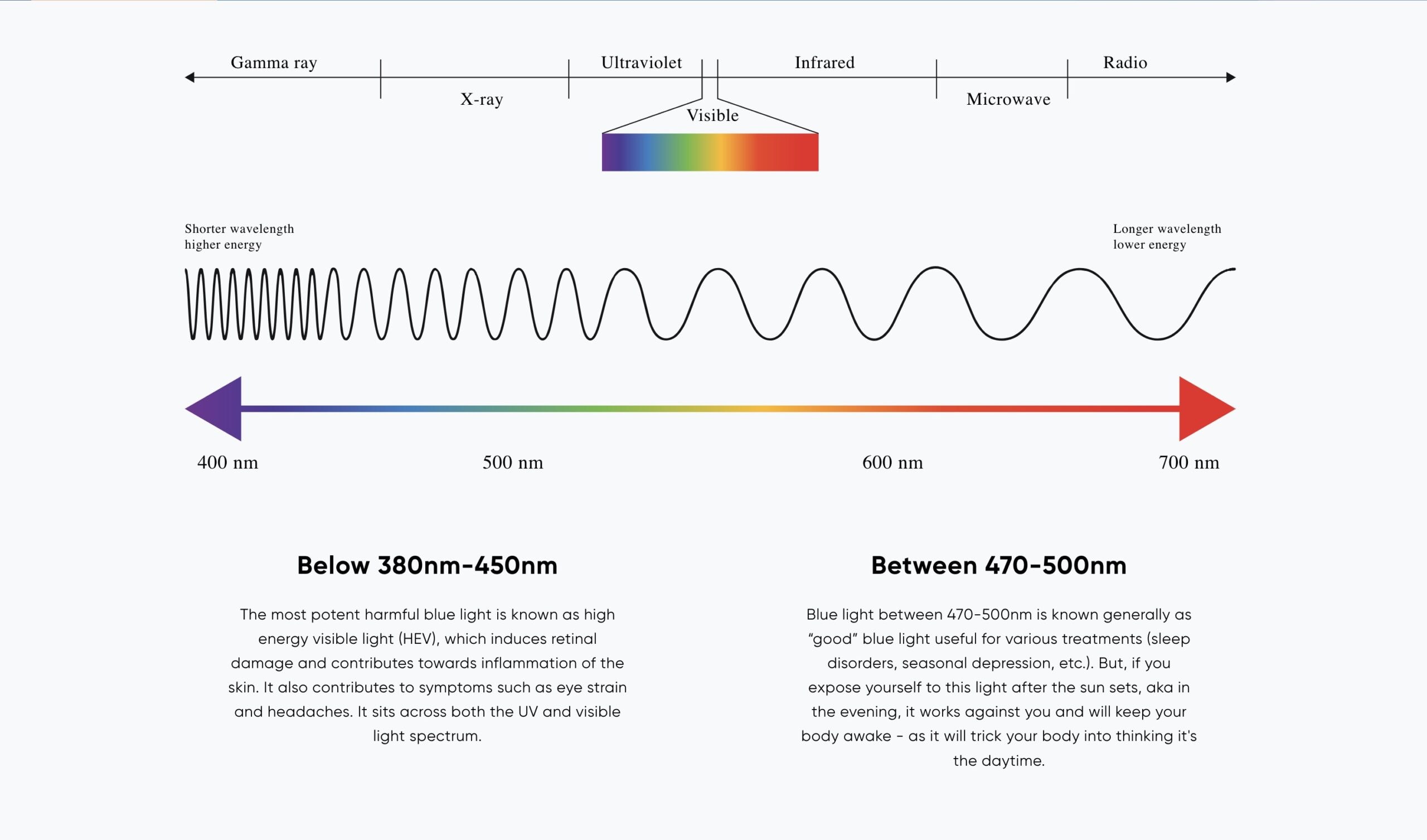
Blue Light Blocking Solutions
Ok, so blue light is bad. But aside from reducing screen time, what are the best blue light blocking solutions for photographers to help protect your eyes from blue light?
When I was looking at products, there seem to be two main options on the market:
- Blue light blocking screen protectors
- Blue light blocking glasses
When it came to deciding what was the best option for me, I decided to give both options a try. And I’m super happy that I did, because I had varying satisfaction with the different products (which you can read about below).
Who Are Ocushield?
Ocushield are a startup from the UK. The founder Dhruvin developed Ocushield as part of a university competition, and the company took off when he pitched it to the Dragons on Dragons Den.
The company is passionate about eye health, and offer other products to support eye health outside of just screen protectors. They are also a certified B-Corporation, meaning they adhere to strict regulations to ensure products are made sustainably, that they contribute profits to charities, and that they pay our workforce fairly.
Blue Light Blocking Screen Protectors
I ordered two different blue light blocking screen protectors for my devices. One for my iPhone 11 Pro, and one for my 27″ iMac computer.
Preserving Color Accuracy with Blue Light Filters
As a photographer, having accurate colors on my screen is vital during the editing process. So naturally, one of my main concerns when deciding whether or not to get a blue light filter on my monitor was whether it would affect the rendering of colors when editing photos.
After some research, and an email to the team at Ocushield, they confirmed that with a high-quality screen protector such as theirs, I would still see accurate colors on my screen.
How much do blue light screen protectors cost?
The screen protectors from Ocushield rage from:
- iPhone screen protectors start at $35 (incl. 15% welcome discount)
- iPads start at $40 (incl. 15% welcome discount)
- MacBook screen protectors start at $52 (incl. 15% welcome discount)
- Computer monitors start at $40 (incl. 15% welcome discount)

The Verdict – My Thoughts on Blue Light Blocking Screen Protectors
iPhone Blue Light Screen Protector
The blue light blocking screen protector that I purchased for my iPhone seems great. It was super easy to apply and doesn’t hinder the function of my phone at all. There’s not a whole lot to say on this. I’m happy with it and I would buy this again. Does it work? I think so, but I obviously, I can’t prove it. All I can say is that it is the device I look at the most in the evenings, and I’ve been sleeping pretty well recently.
27″ iMac Blue Light Screen Protector
My initial hesitation on purchasing a blue light blocking screen protector was the rendering of colors on my screen. And in the week of testing it, I didn’t have any issues on that front.
Unfortunately, I couldn’t get on with this product for a number of other reasons. I really wanted it to work for me,but a week, I took it off my screen. (However, I don’t think my issues are with blue light screen protectors in general, just this particular model).
My first issue with the 27″ blue light screen protector from Ocushield was the application. In the package, it comes with two options – removable or permanent fixings. Because I wanted to test out the screen protector before committing to having it permanently attached to my screen, I opted to use the removable solution. I followed all of the instructions, however, every time I tried to insert the screen protector, the holder stickers would come off and the whole screen protector would fall off. So in the end I had no choice but to use the semi-permanent solution, and attach it with the double-sided tape provided. This did hold it in place, but I wasn’t stoked to have stuck something to my screen.
My second, and larger issue with it was the ‘privacy filter’ function. The privacy filter is designed to block unwanted side views of the screen. However, I found that with such a large screen, I had to sit dead central and much further back in order to not have dark vignetting around the edges of my screen (see image below).
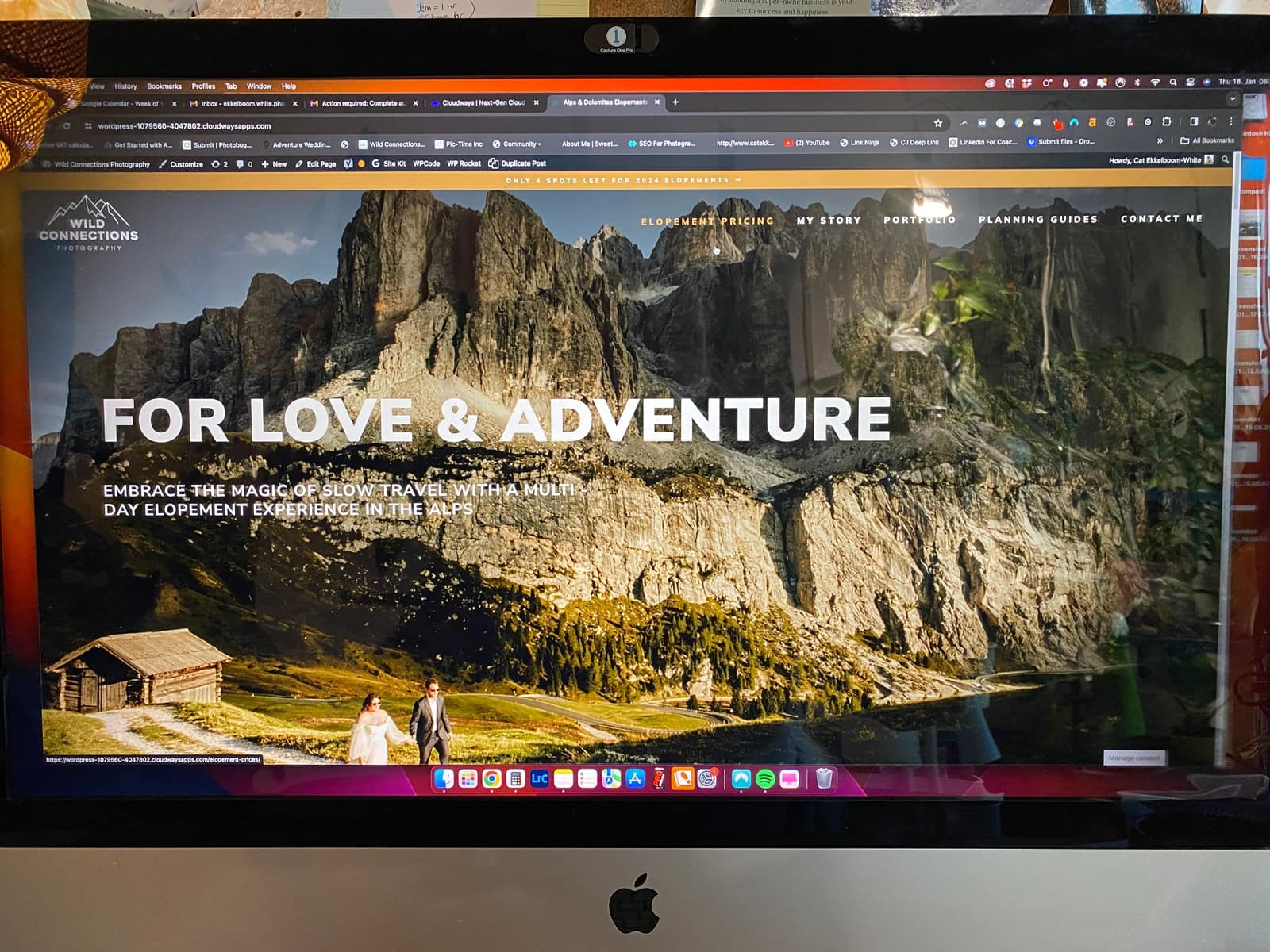
While I couldn’t get onboard with the screen protector for my desktop monitor, this hasn’t put me off ordering additional ones for my other laptops. I tend to use my other laptops later at night, especially when I’m trying to work while traveling after a day of shooting. With the smaller screens on a laptop, I don’t anticipate the vignetting to be as much of a problem, if at all.
Blue Light Blocking Glasses
The other product I tried from Ocushield was their blue light blocking glasses. Because I can often switch between different screens during the course of a day (desktop monitor, phone, tablet, tv, laptop), I thought they would be a good solution to help protect my eyes from the blue light across all of these devices (since most don’t have an additional blue screen protector yet).
Because I don’t wear glasses normally, they are just clear lenses with a blue light blocking coating on them. There were a number of styles to choose from (3 frame styles, each with 3 color options).
The glasses feel pretty lightweight and delicate, so I was initially worried about easily breaking them, but they are actually pretty robust and I think the style is really nice.
But you know that I believe in transparency, so I’ll be honest and say that I’m still on the fence with the glasses. I don’t know if it’s these glasses or just wearing glasses in general, but I feel like my eyes are straining a bit when I wear them when I’m working at my desk.

Setting Up Your Workspace for Better Eye Health
Back when I was employed, we had an occupational health & safety office from the local government come to the workplace and asses our working environment. For my role, where I was mostly working at a desk, he looked primarily at the chair I was sitting in, the angle and proximity I was sitting to the screen, and the position of the screen in relation to the windows and other light sources. That made me realize that some of my eye strains and headaches were also from how the position of my desk, and how I was sitting at it.
When I became a self-employed photographer, at first I would just work anywhere. With the laptop on my couch, in bed, at the kitchen table, and sometimes at my desk. I think it was the novelty of being able to literally work anywhere, so I did. But after the novelty wore off, I realized that setting up an optimal workspace was better for my overall wellbeing.
Creating an ergonomic workspace is essential during prolonged screen use. Your monitor should be positioned at eye level to reduce strain on your neck and back. You should also make sure the room is well lit to minimize glare and eye fatigue.
Establishing Healthy Screen Time Habits & Scheduling Breaks
The recommended rule is the 20-20-20 rule: every 20 minutes, take a 20-second break and look at something 20 feet away to give your eyes a much-needed break from screen glare and strain.
During the day, I try to take regular breaks to rest my eyes (which usually involves making a cup of tea, watering plants or having some bunny cuddles.
My Overall Experience with Ocushield
The Ocushield products that I tested were not gifted items. I purchased them with my own money because I genuinely wanted to try them.
While I didn’t like the 27″ screen protector, I cannot fault Occushield’s customer service. They offer a 100-day money-back guarantee with their products, and when I contacted them to explain that I was not happy with the screen protector, they refunded me for the item without any further questions.
Because of their great customer service, I would have no hesitation to order again, and will hopefully soon be able to try their screen protectors for MacBook Air and Pro.

Blue Light Blocking FAQs
Do blue light blocking screen protectors affect color accuracy on a screen?
No. If you buy a high quality blue light screen protector, it won’t affect the color accuracy of your screen.
Can blue light glasses help reduce eye strain during long editing sessions?
Potentially, yes. I think they are definitely worth trying if you get tired eyes from editing (or doing anything else at your computer) for many hours on end. But don’t neglect going for regular eye checkups with an optician if you’re feeling eye strain or headaches, as blue light might not be the only problem.
Can blue light protection improve my sleep quality after late-night editing sessions?
In theory, yes. Using some kind of blue light protection when doing anything at a screen late into the night will help with melatonin production, which can help you get to sleep quicker and stay asleep longer. But perhaps it’s not just the blue light that’s the problem if you’re often working late into the night and then find it hard to sleep…







